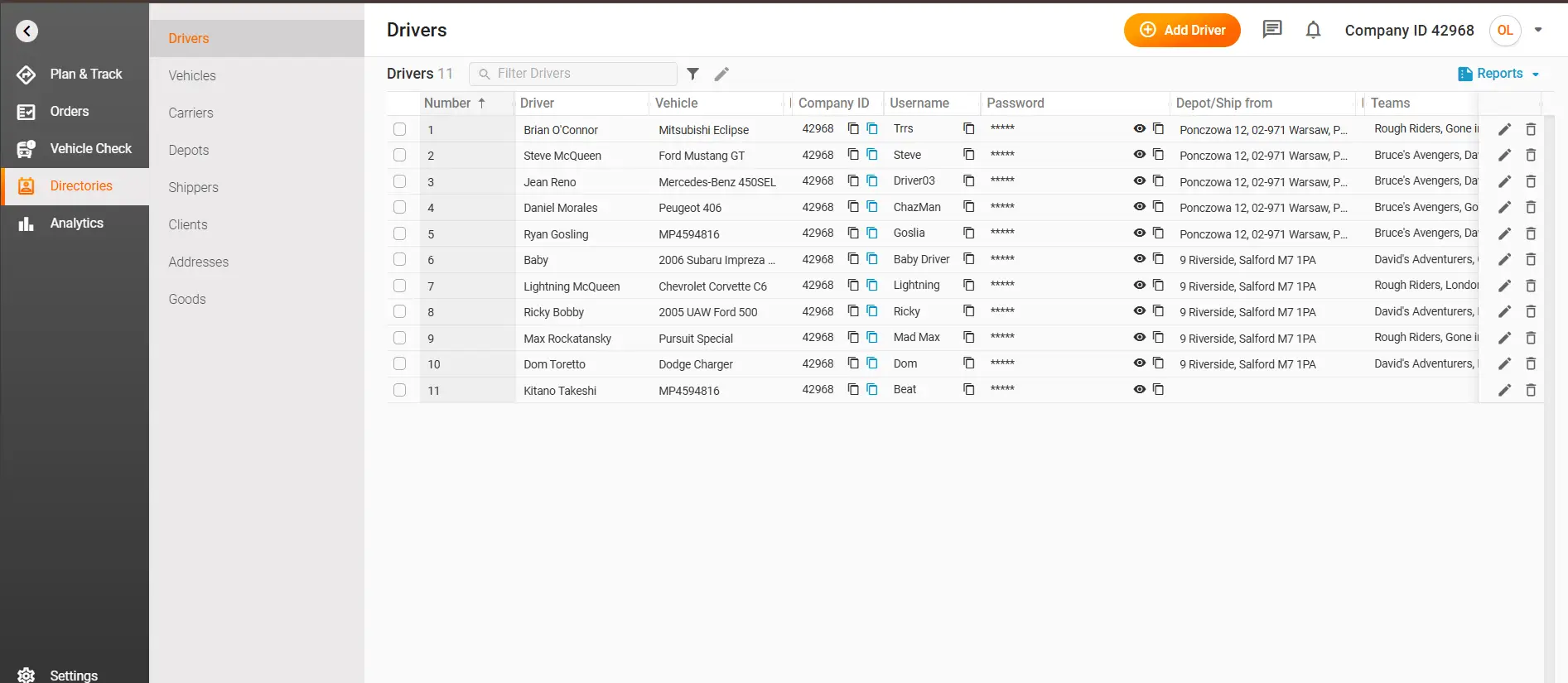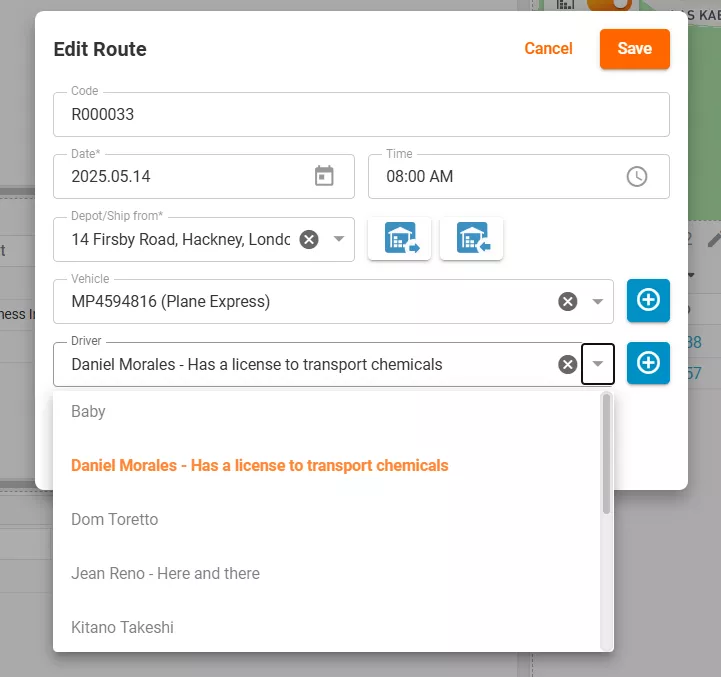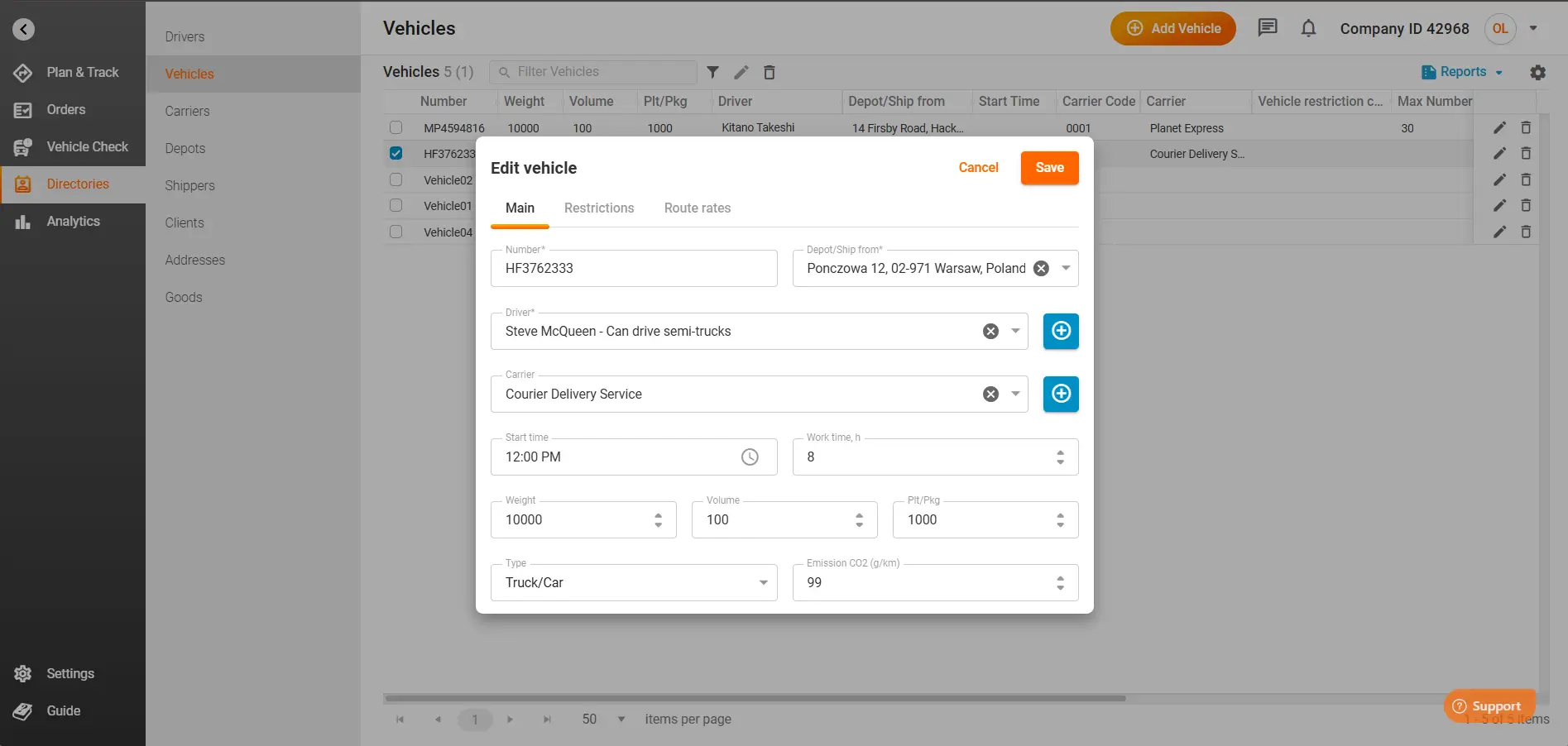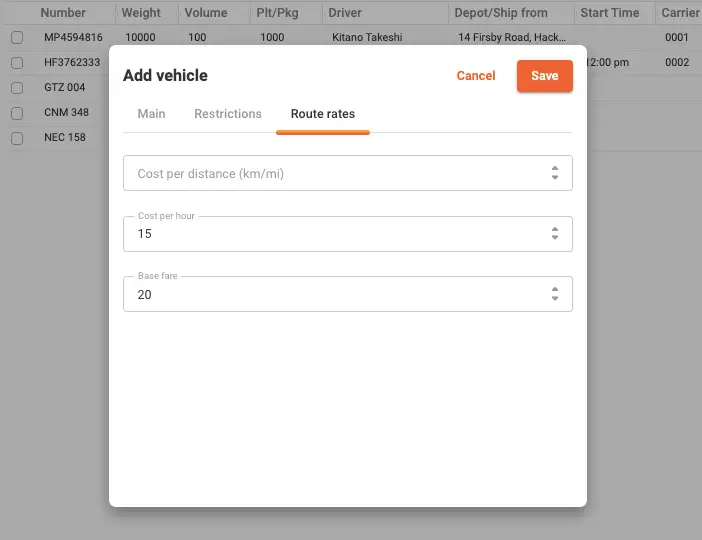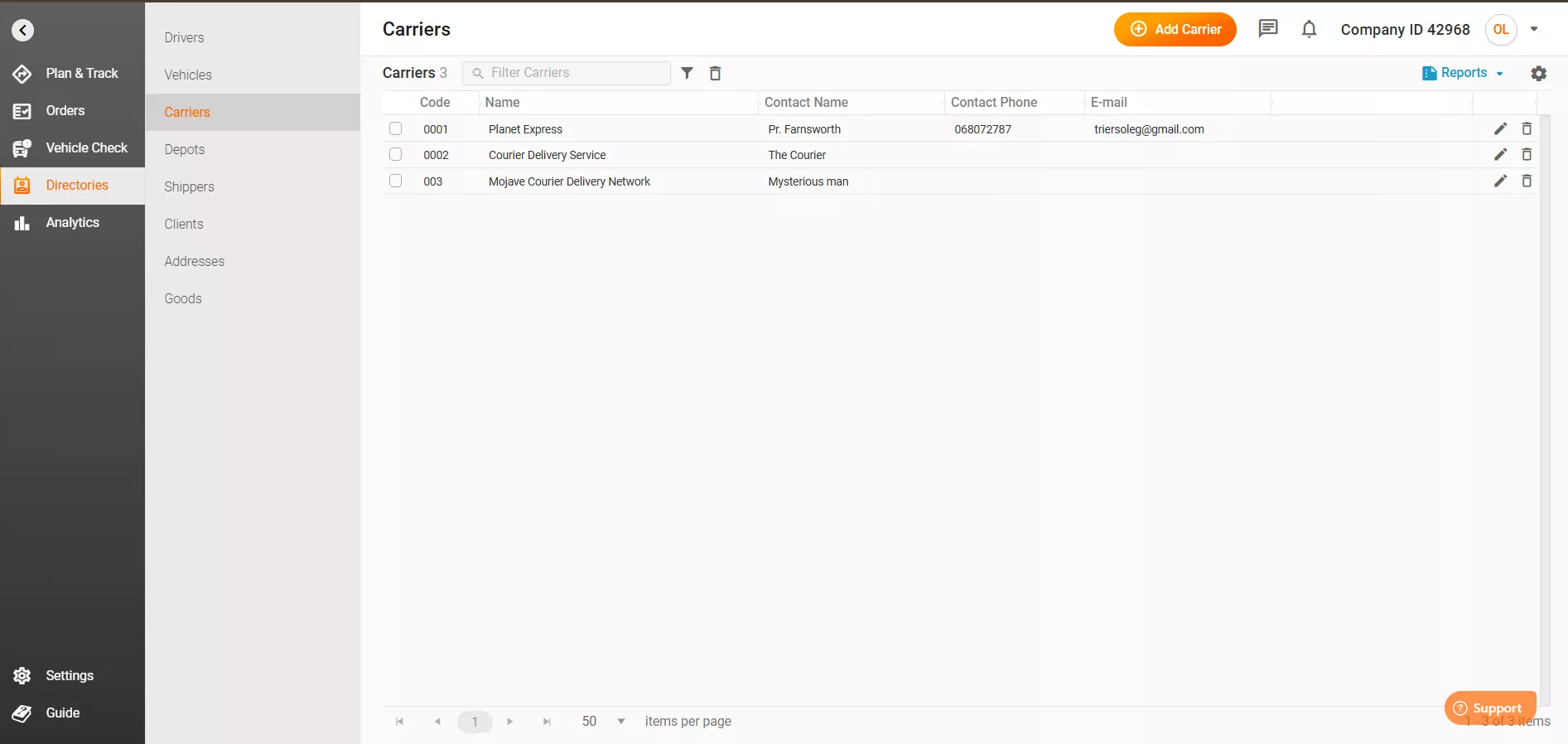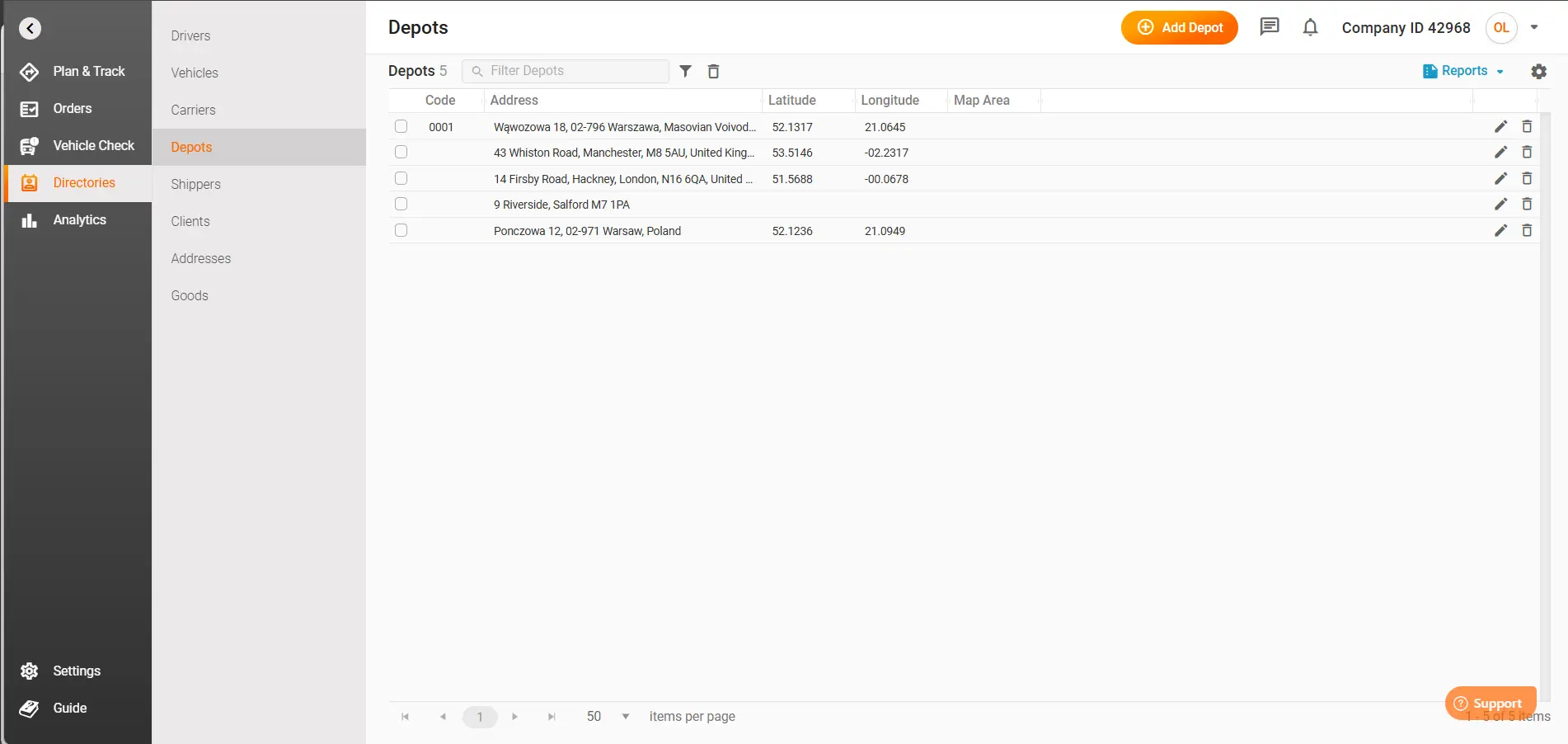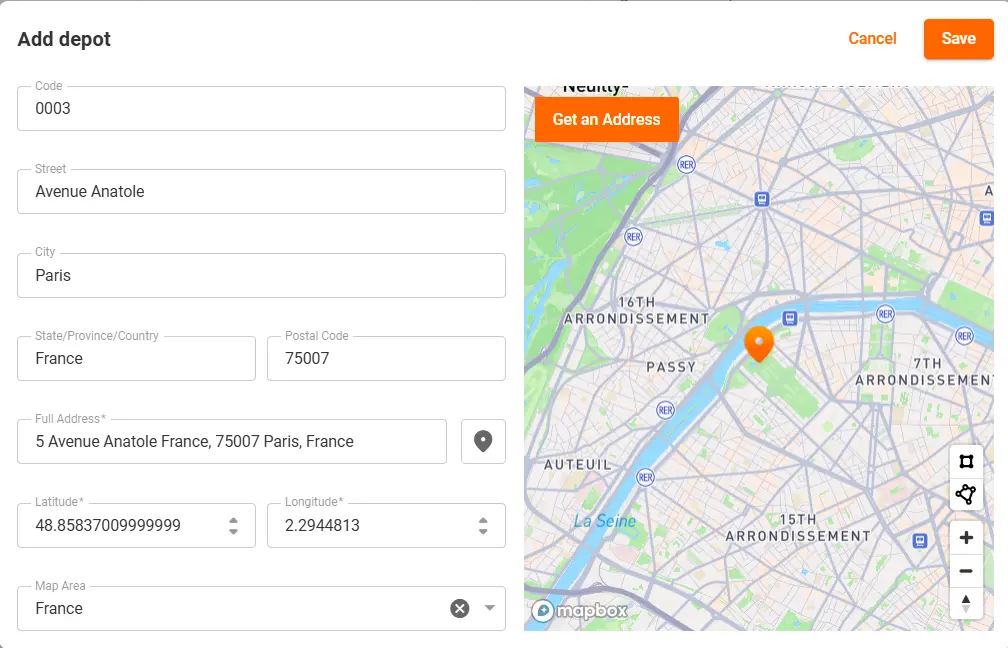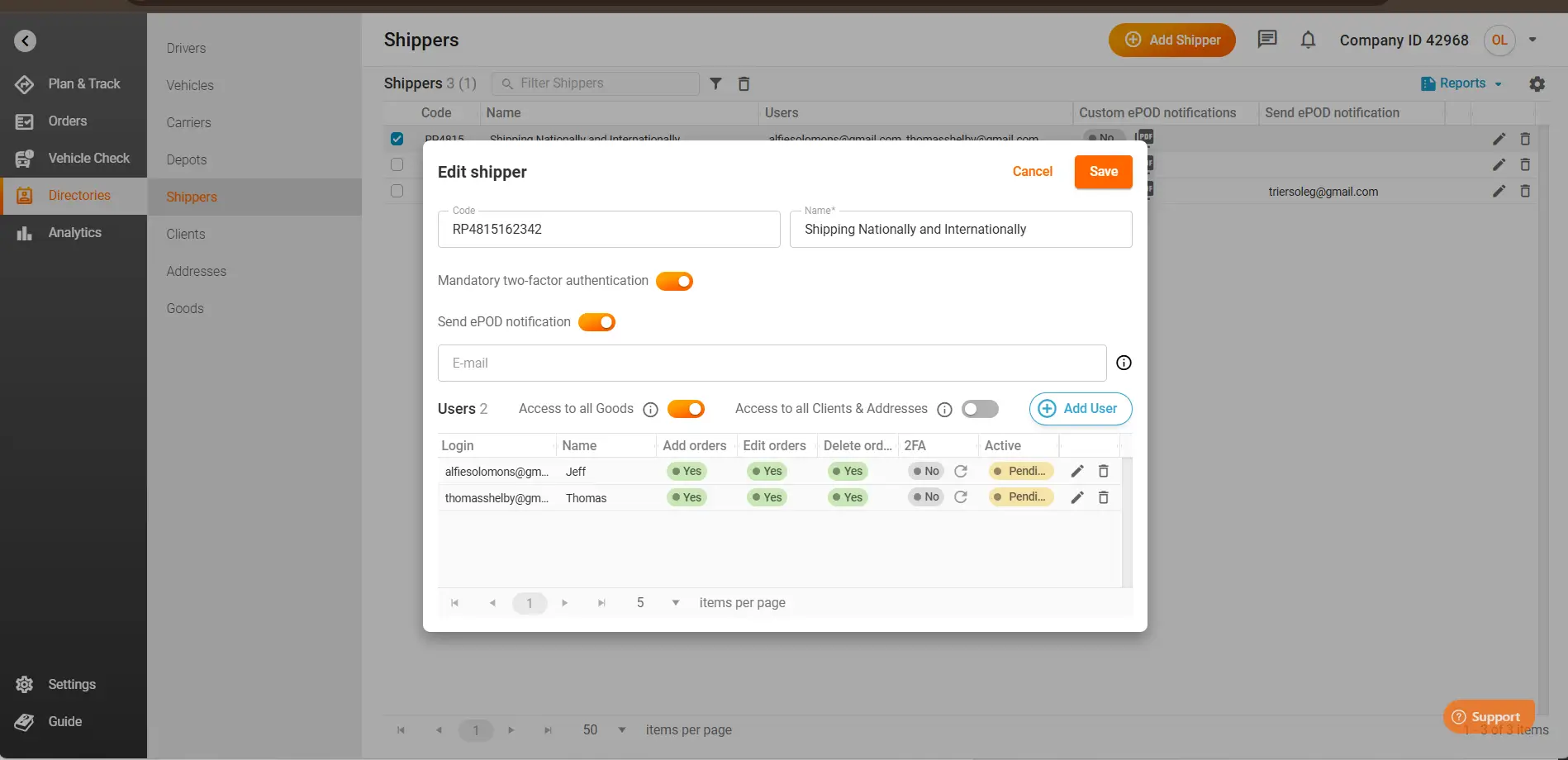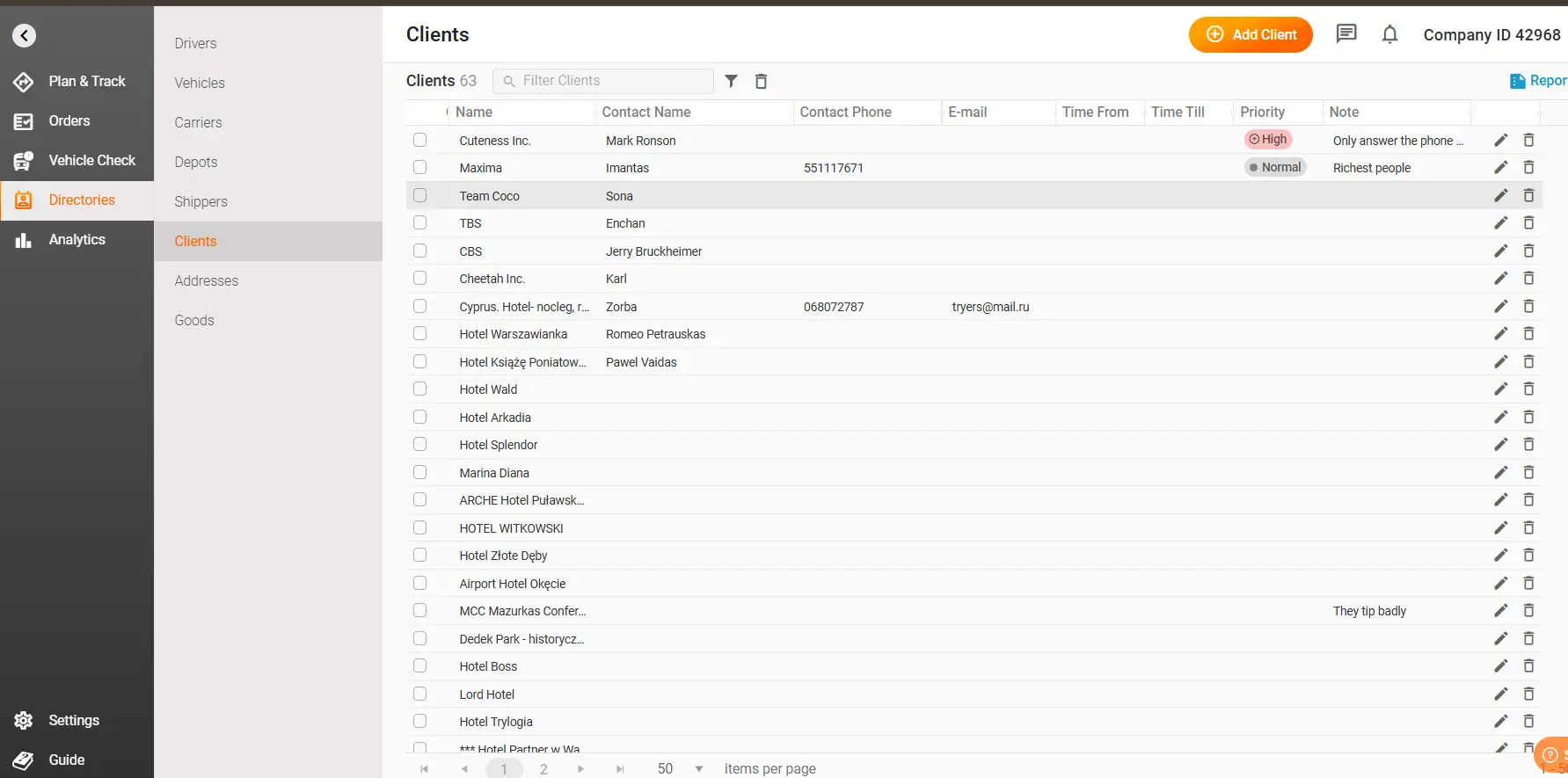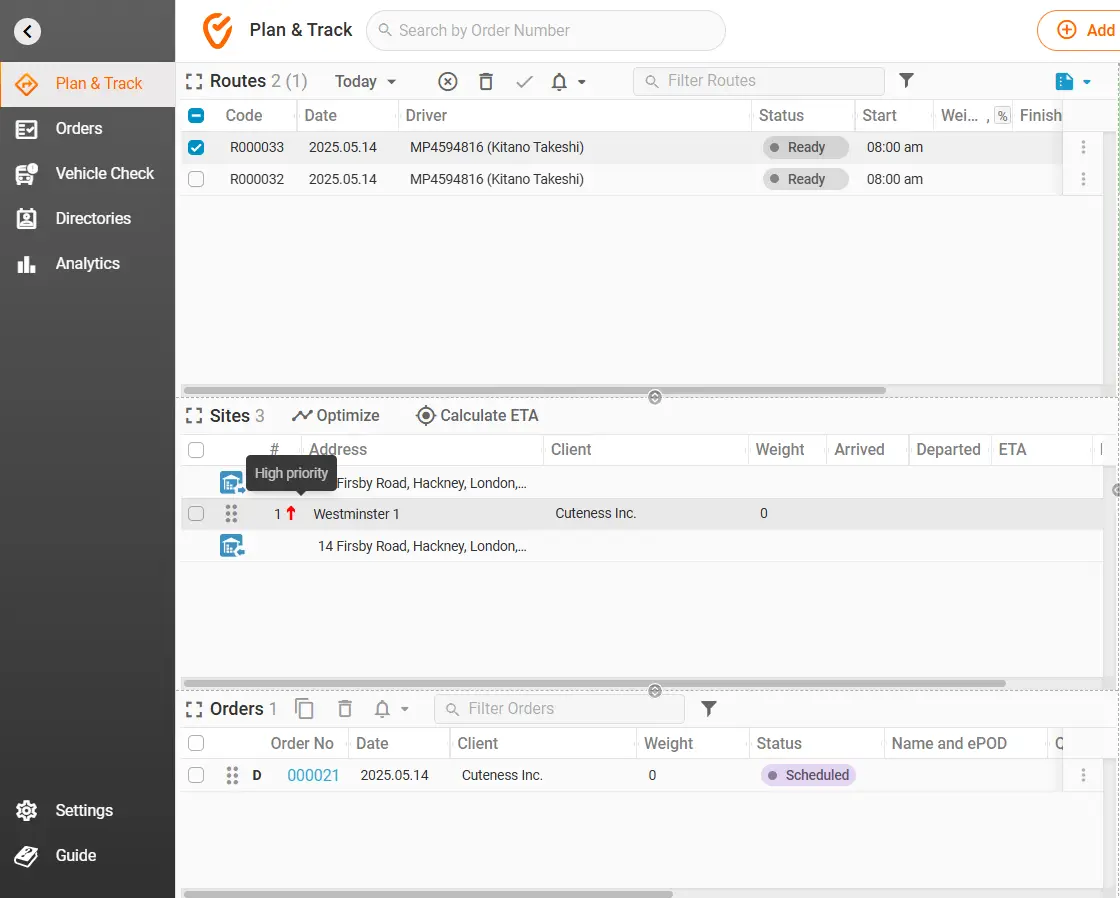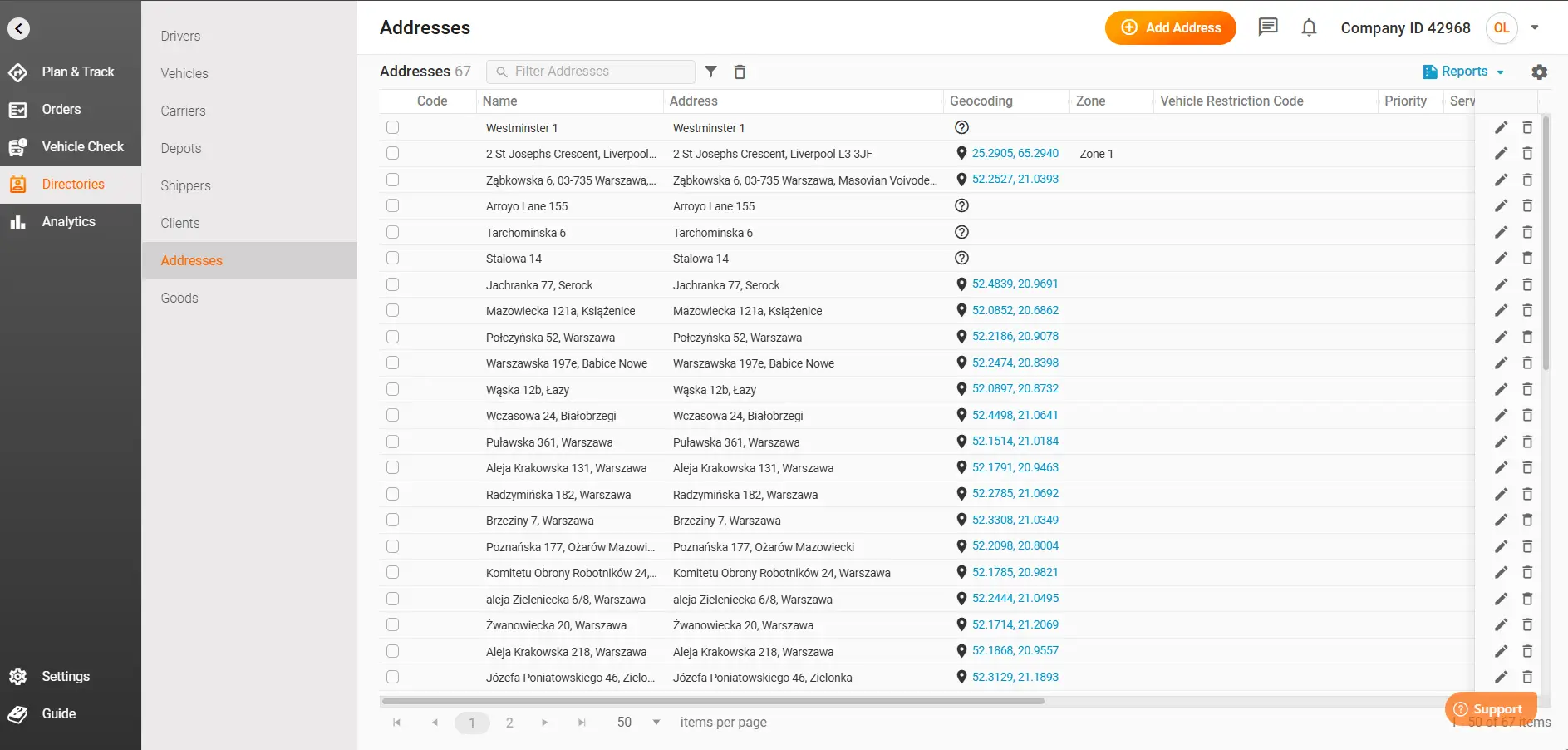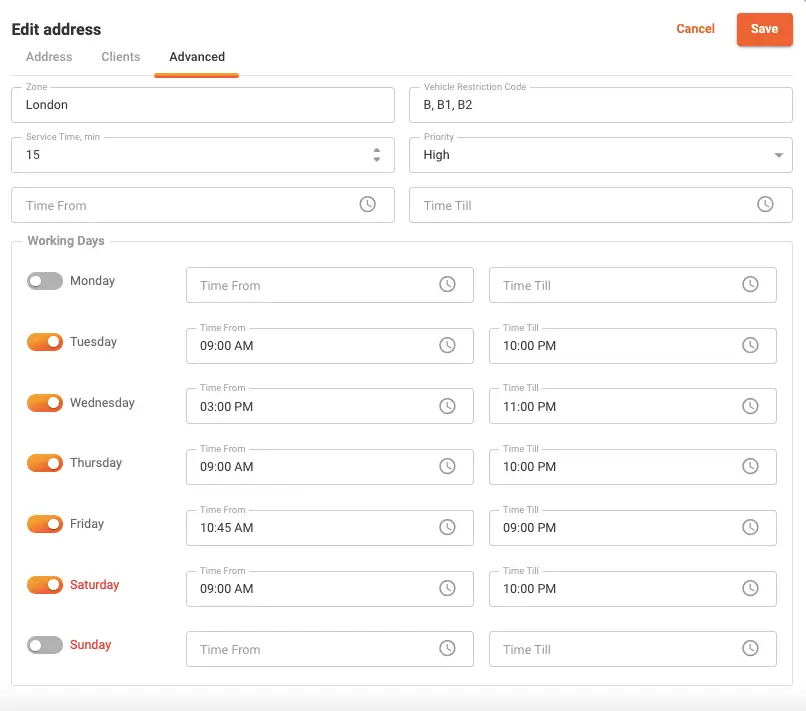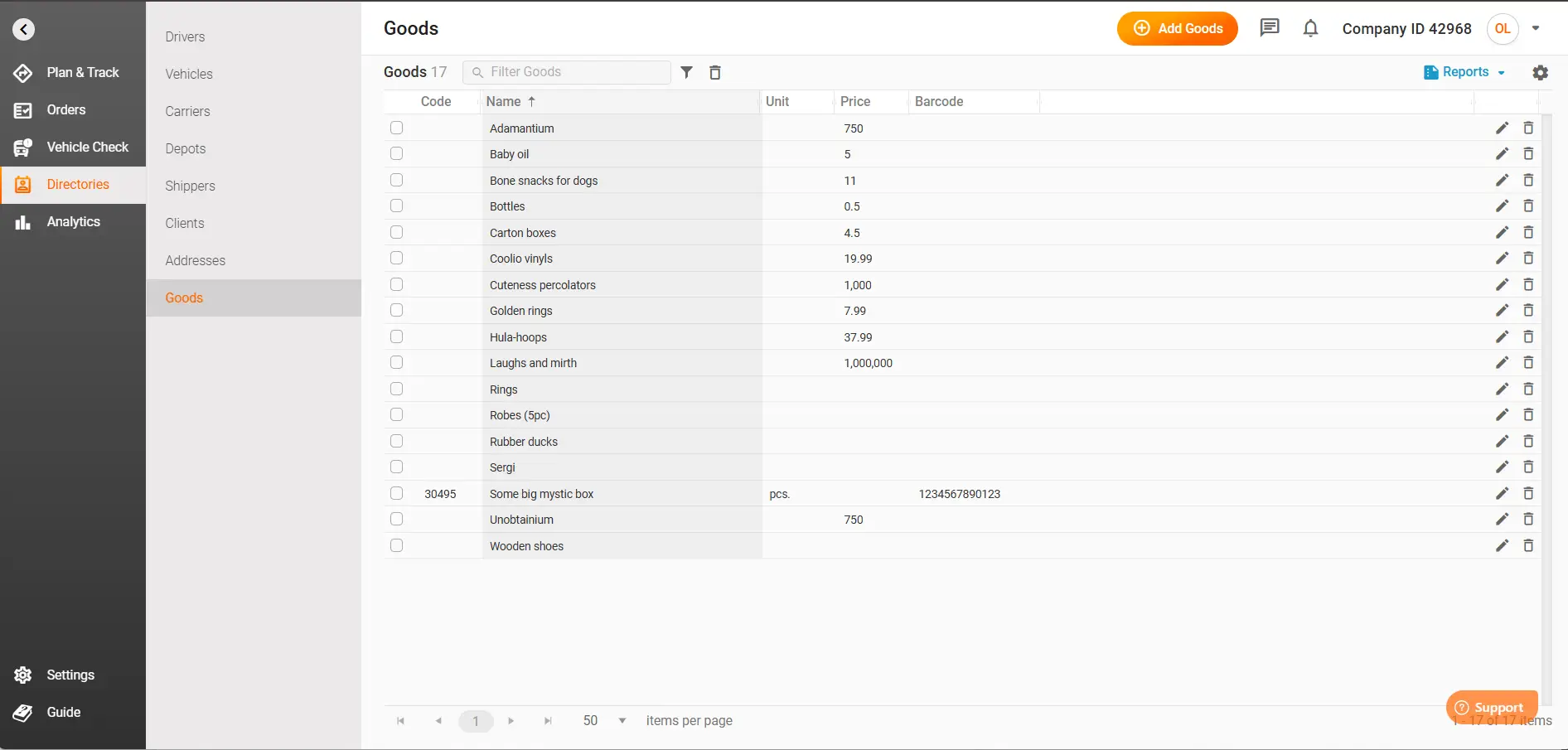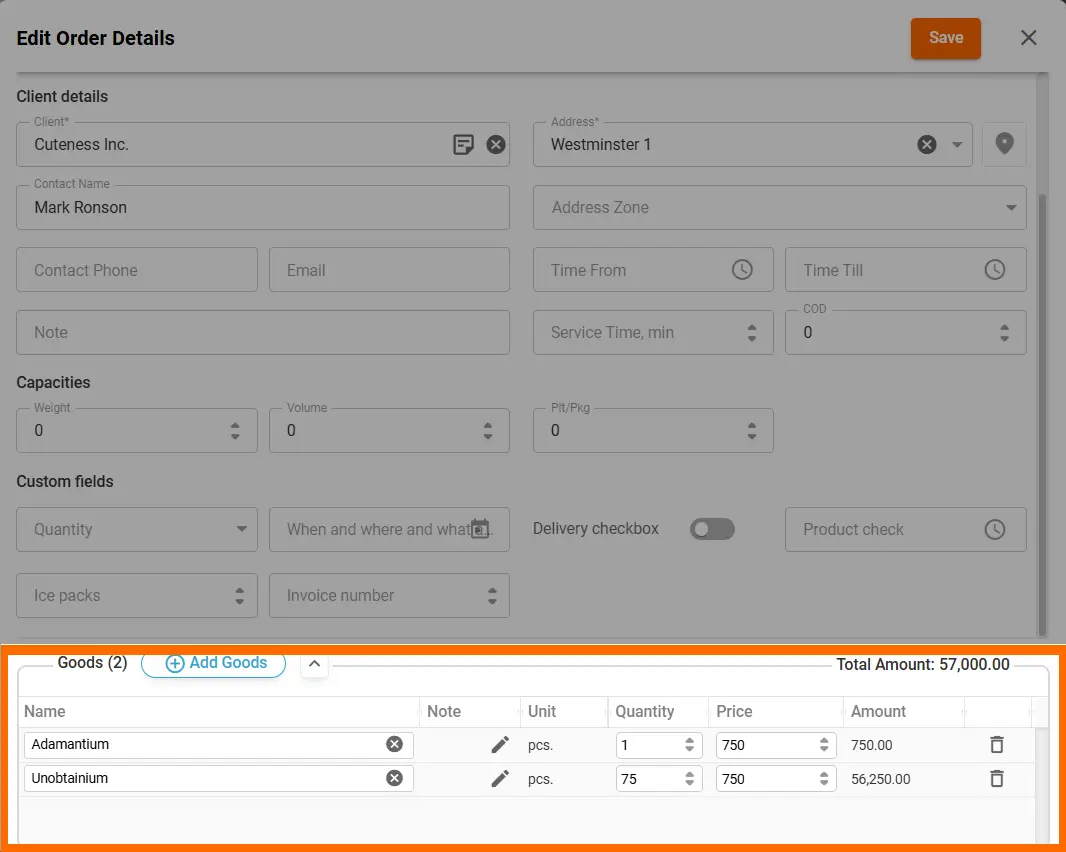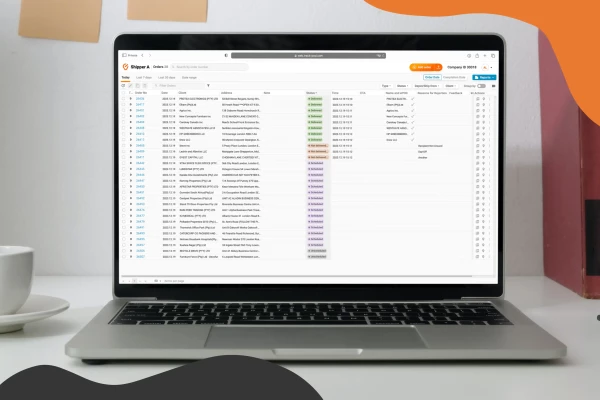- Product news
- Best Practices
Track-POD Directories: Manage Drivers, Vehicles, Depots & More

by
Oleg Triers
May 19, 2025
Think of Directories in Track-POD as your operational memory. One clean, central place to keep every driver, vehicle, depot, client, and product organized. Add it once and use it everywhere: when planning routes, importing orders, or tracking deliveries. No duplicates, no second-guessing, no wasted time.
Drivers Directory
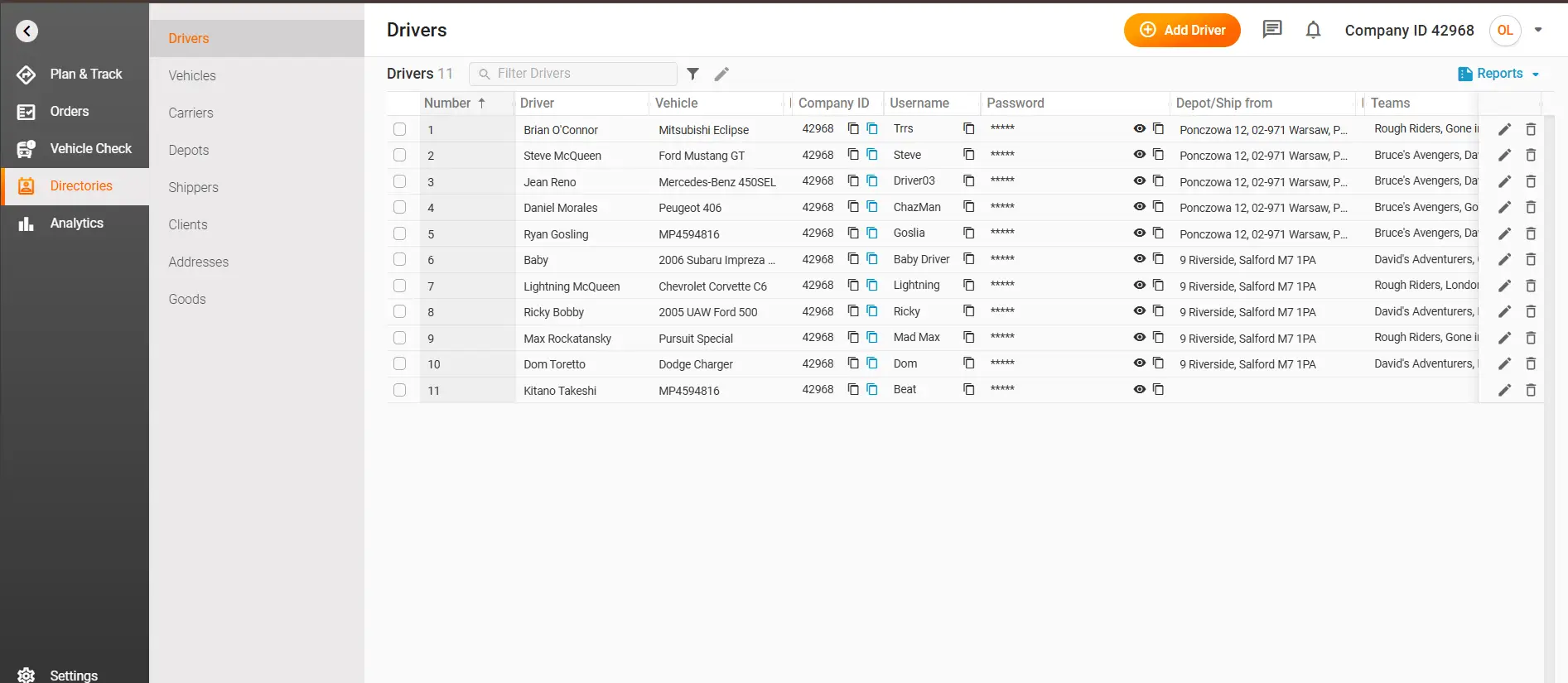
Track every driver’s profile: Name, Vehicle, Home, Depot, Zone, and Login credentials.
Use the Note feature like Forklift certified or Doesn't work Wednesdays, and it appears whenever you assign that driver:
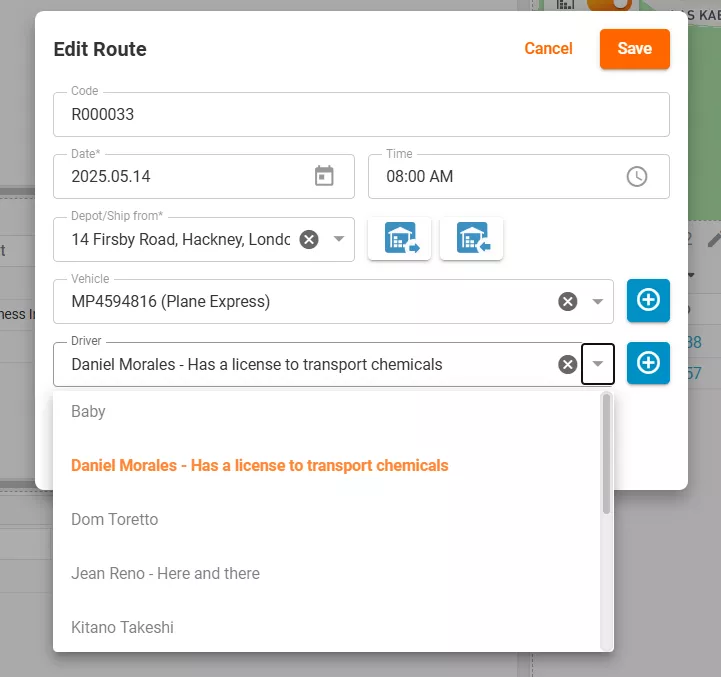
Use Case:
If a logistics company handles both palletized freight and chemical shipments, dispatchers can quickly see which drivers have a Hazmat-trained note and assign them accordingly — avoiding safety incidents and compliance violations.
Vehicles Directory
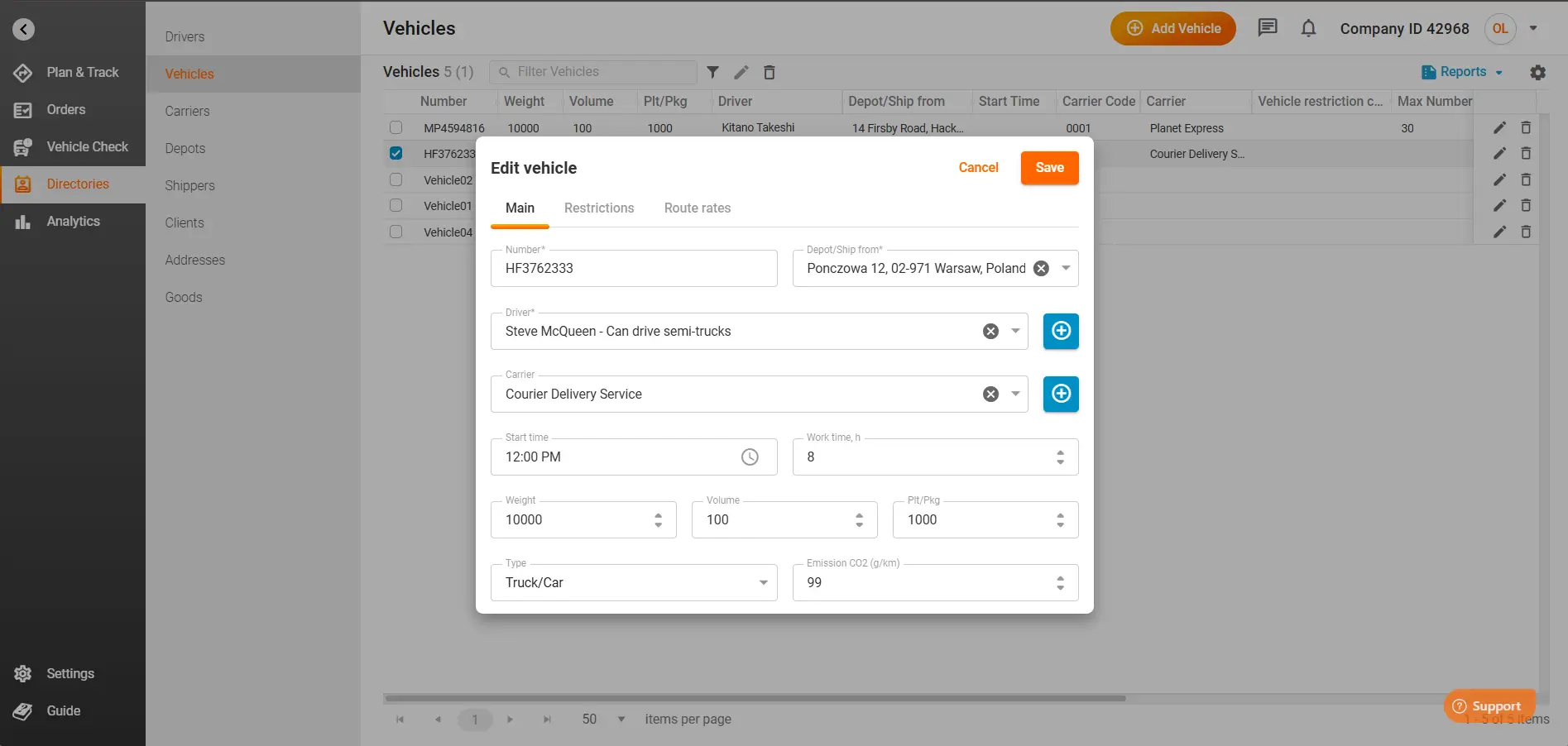
Maintain your fleet inventory: trucks, vans, cars, motorcycles, and bikes, including payload capacity and type. You can even create a new driver record or an assigned carrier directly when adding the vehicle.
When adding a vehicle, you can use the tab Route rates to note the price of running some vehicles vs the others. For instance, if you're renting a truck that costs 15 USD per hour + base fare of 20 USD, you can add it to the vehicle's description here:
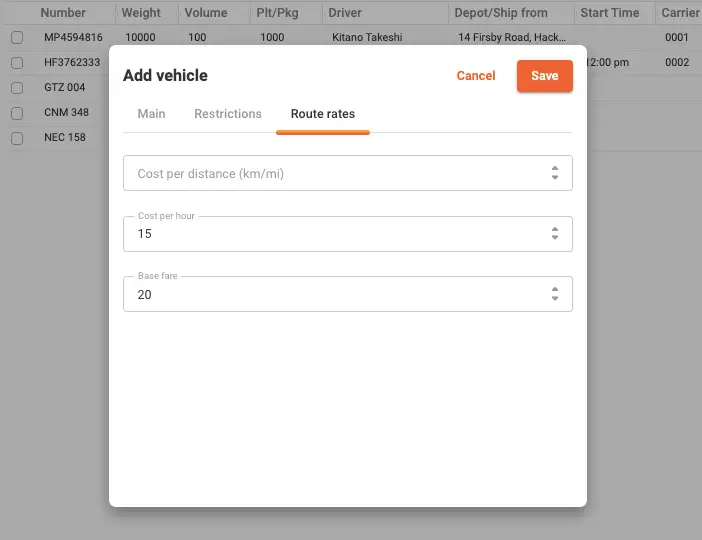
Customize the route rates for each car and assess your expenses better.
Use Case:
When a last-minute heavy-load delivery comes in, a dispatcher sorts the vehicle list for trucks and cars, instantly finds the cheapest available one, and assigns both the vehicle and its certified driver in seconds.
Carriers Directory
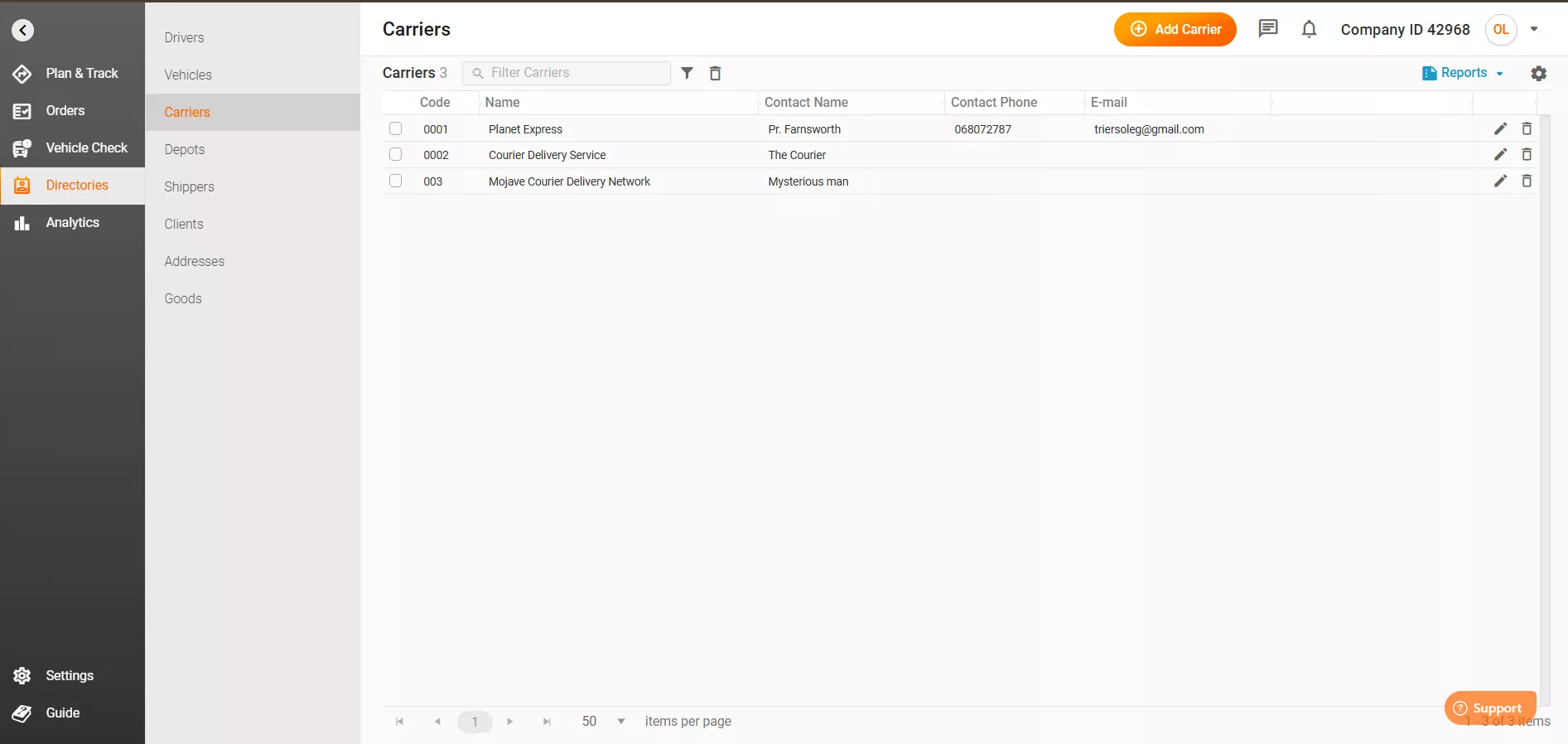
Store all your third-party carriers with a simple code and name. Carriers are intimately connected to vehicles and usually run their own fleets.
Use Case:
An e-commerce business drops off to multiple regional carriers. By assigning carrier codes at order import, they can run monthly reports to compare on-time performance and costs for each carrier — informing future partner selection.
Whether you're managing your own fleet or working with some of the top rated car shipping companies, the Carriers Directory helps you maintain clear records and performance benchmarks across all your transportation partners.
Depots Directory
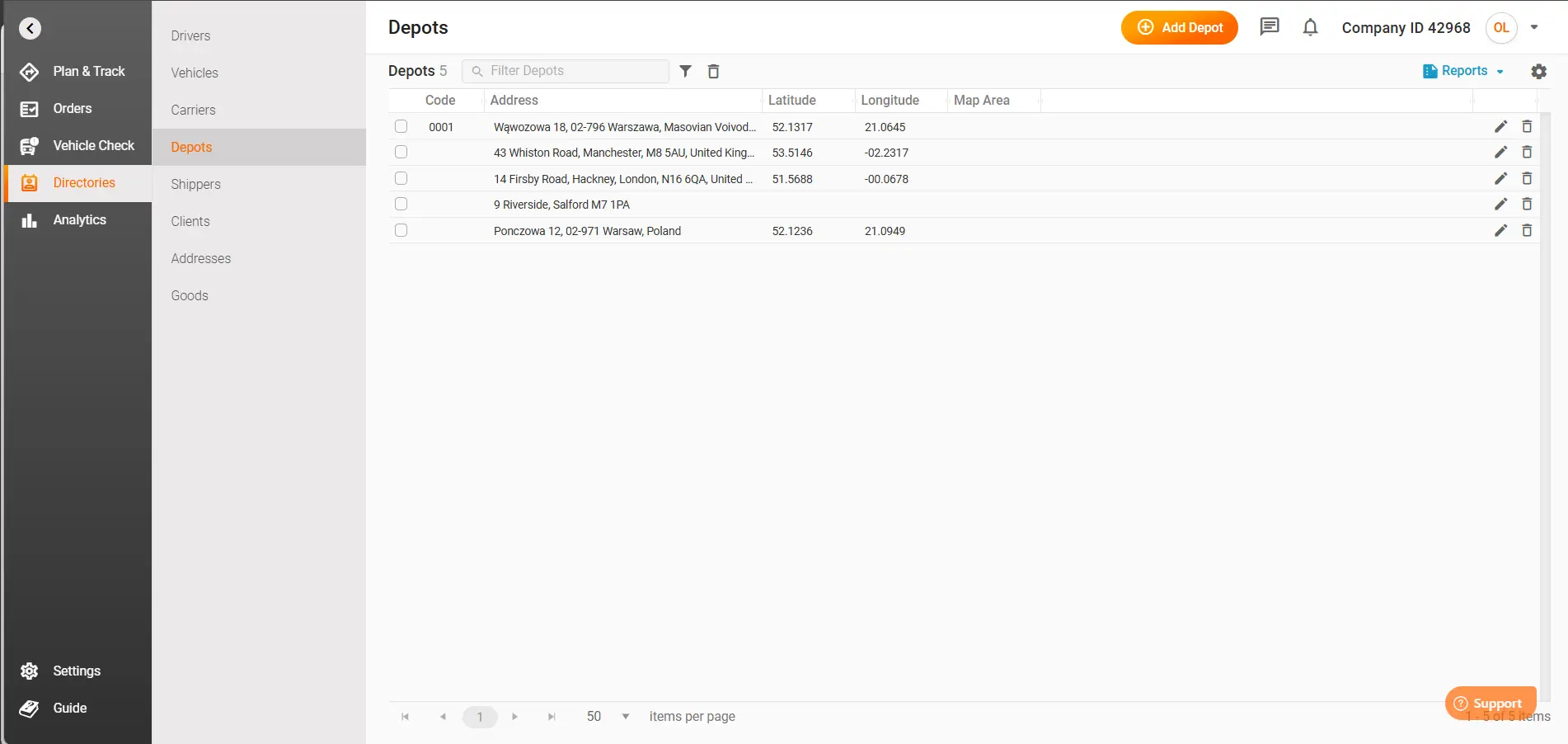
List every warehouse and fulfillment center with an interactive map: click Get Address, and your depot’s geolocation and postal code fill automatically. Put your pin on the exact location to help your drivers find just the right approach to the depot they're working with.
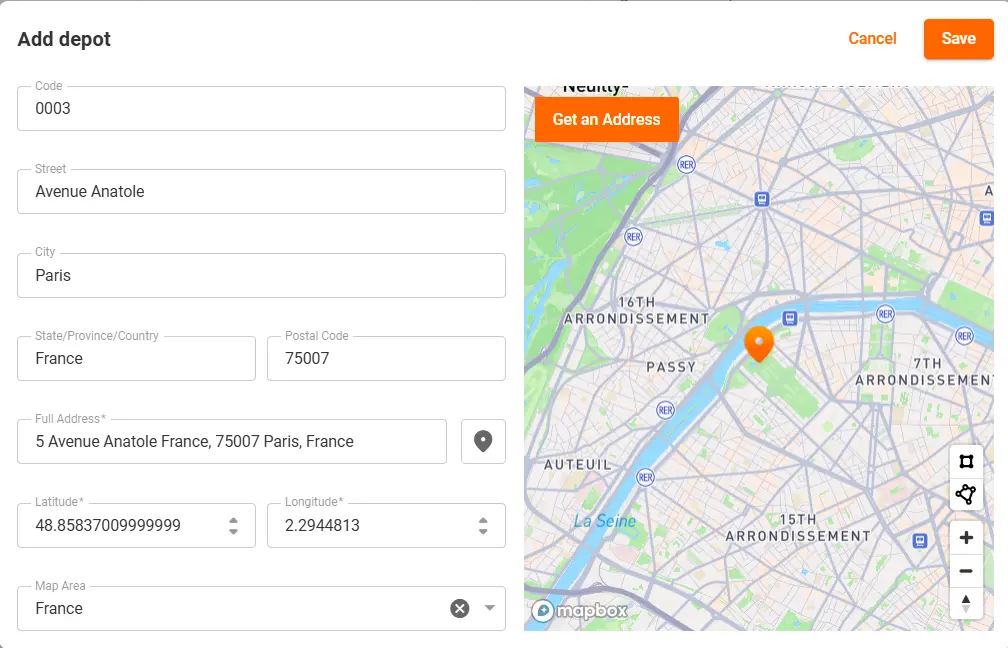
Use Case:
When opening a new fulfillment center, operations teams can precisely pin its location on the map, ensuring routes start and end at the correct coordinates without manual geocoding.
Shippers Directory
Add each shipper and create nested Users with controlled permissions.
You can configure if the shipper's users will have access to: Add, Edit, or Delete orders:
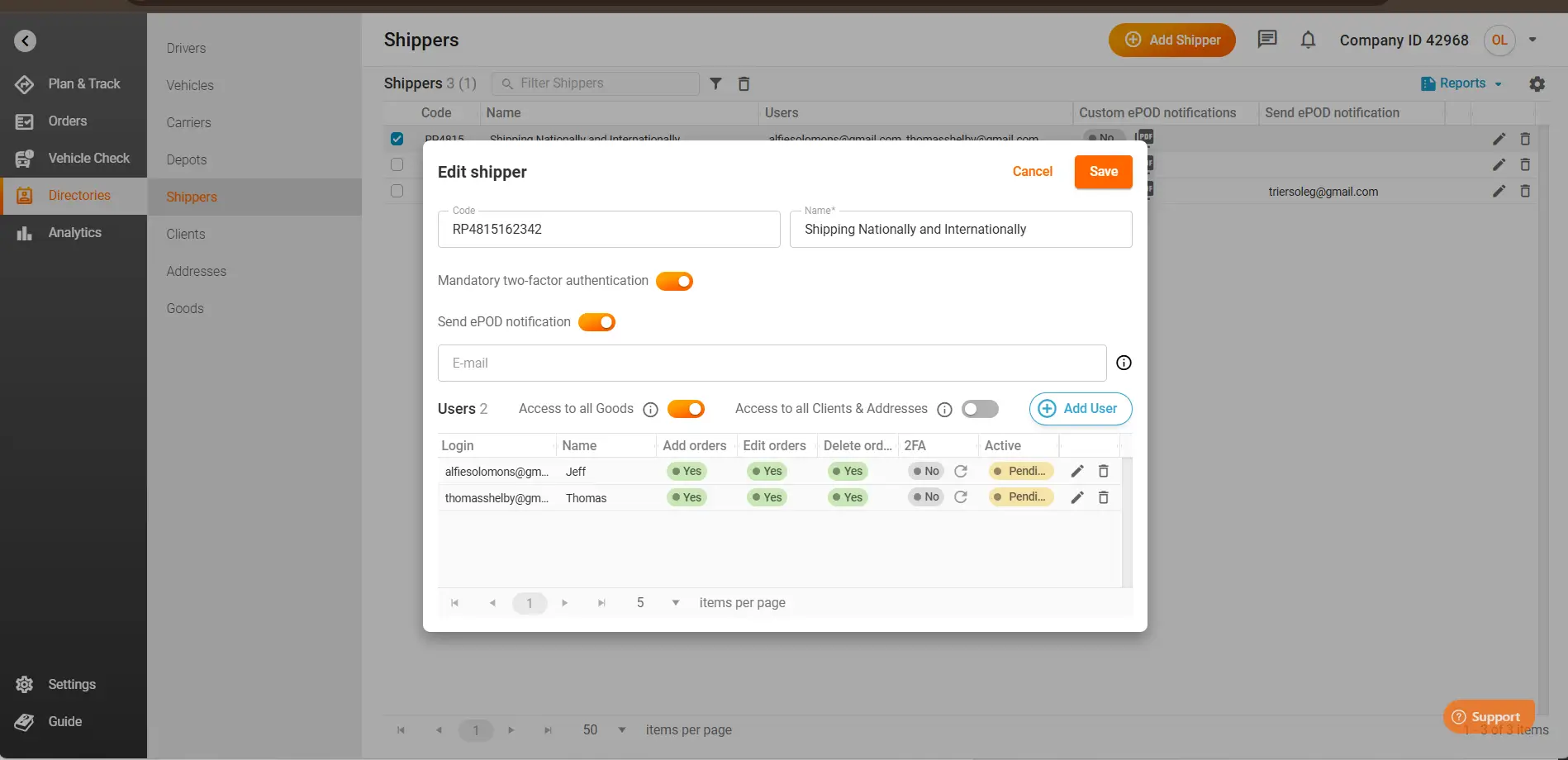
Note: You must make the users Active for them to get access to the software.
As an administrator, manage their access to all goods or only specific clients and addresses when working on routes. The users provisioned for your shipper will only have access to the Order page in the Track-POD dashboard application.
Use Case:
You can have multiple Goods providers, each wanting to create and log their individual orders in your system. You as a warehouse operator can add the shippers as users and let them add, edit, and delete their own orders. The shipper will have access to the Desktop Track-POD version with just one tab: Orders.
Clients Directory
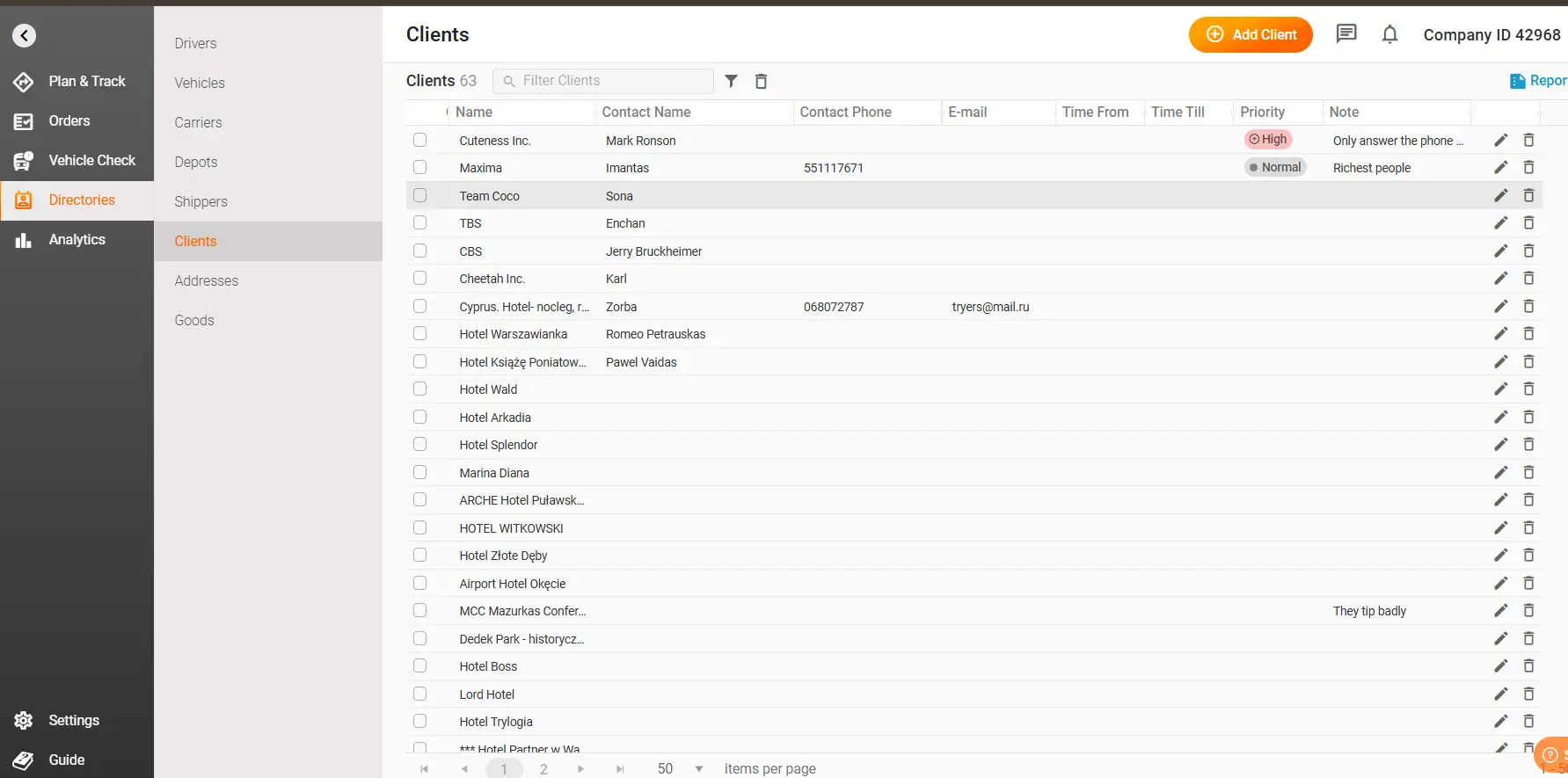
Collect every client’s profile, contact info, priority level, and free-form notes.
Use Case:
A VIP client with 24-hour delivery needs can be tagged with the High Priority level. From now on, all their orders will have a special marking on them:
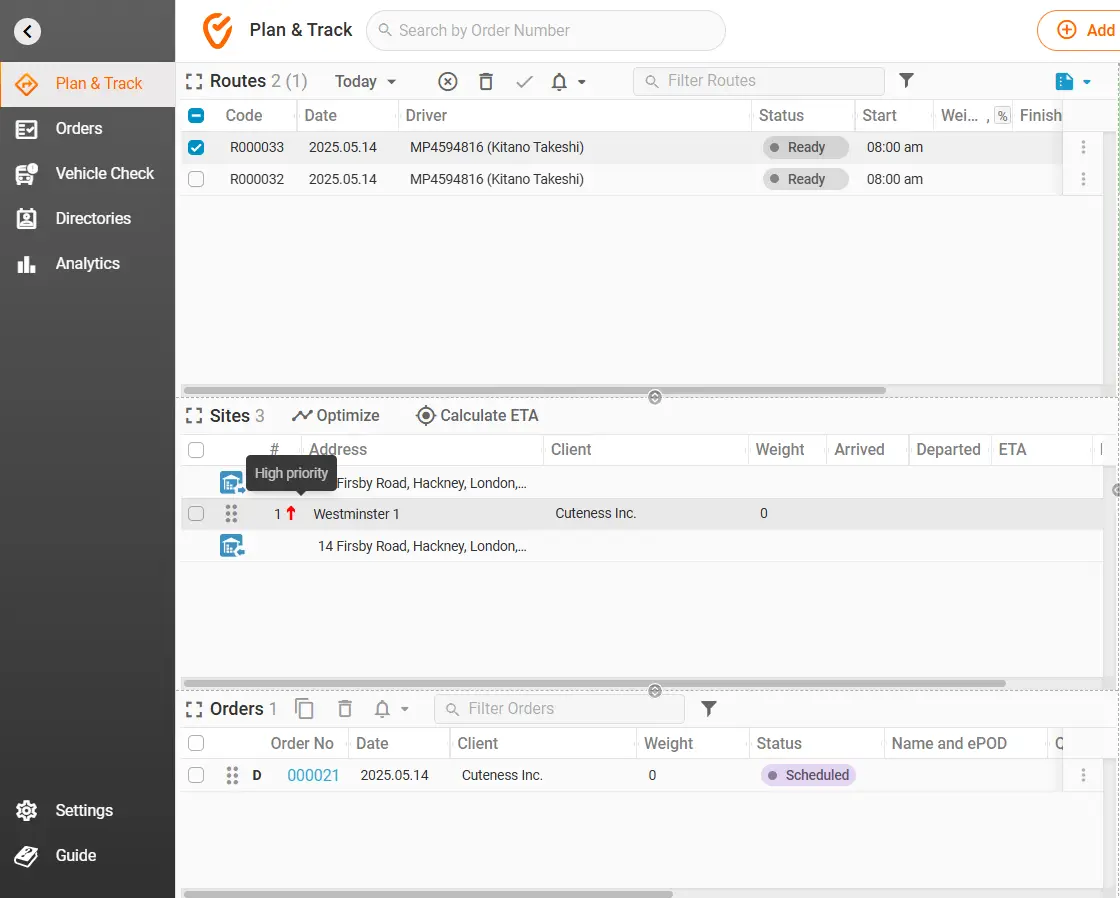
Addresses Directory
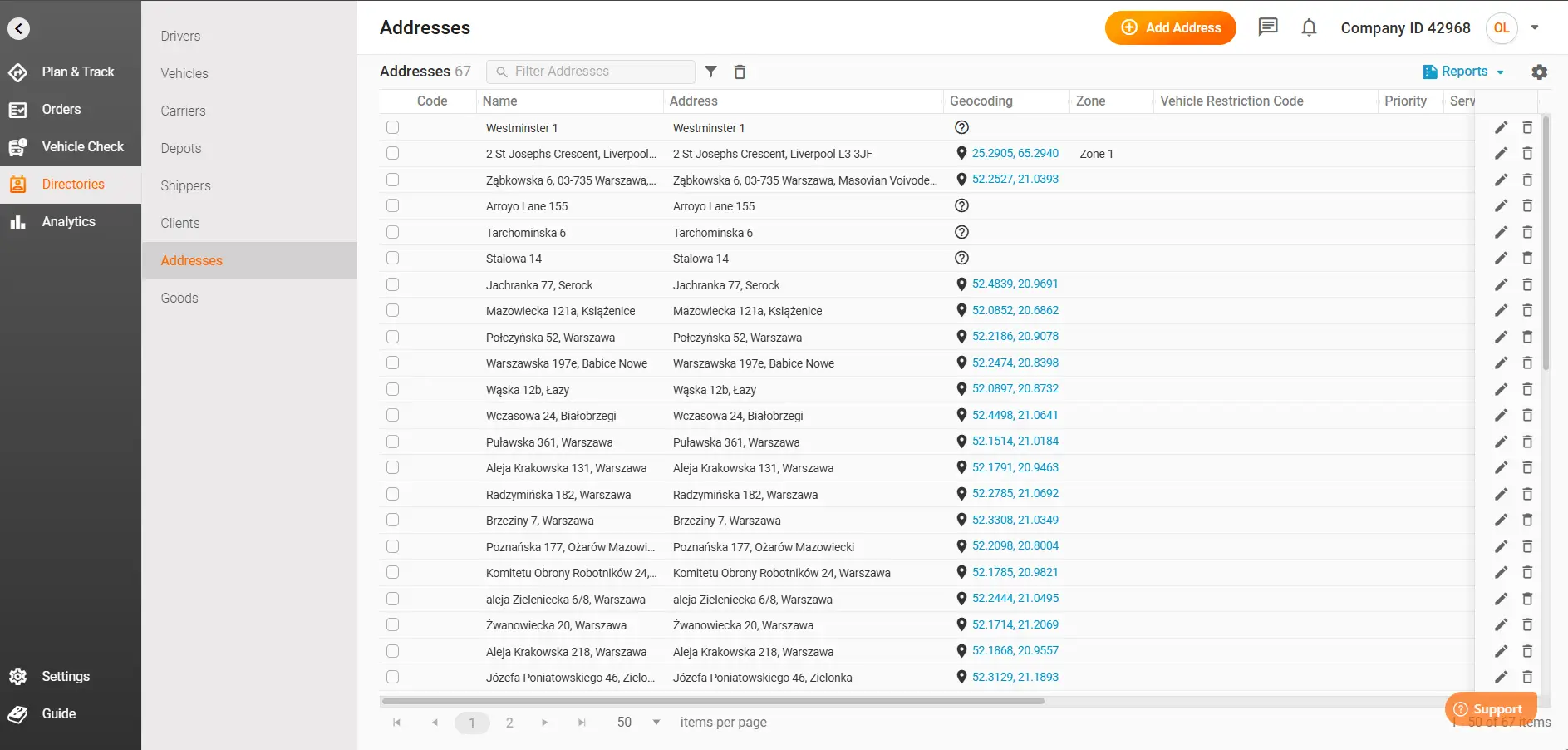
Manage all delivery points, complete with geocoding, time-window schedules, vehicle restrictions, and a note field for details like Side door code 314 or Arrive from the side of the road – your driver will see that note during delivery.
When adjusting the Advanced address options, you can specify the opening hours of the location:
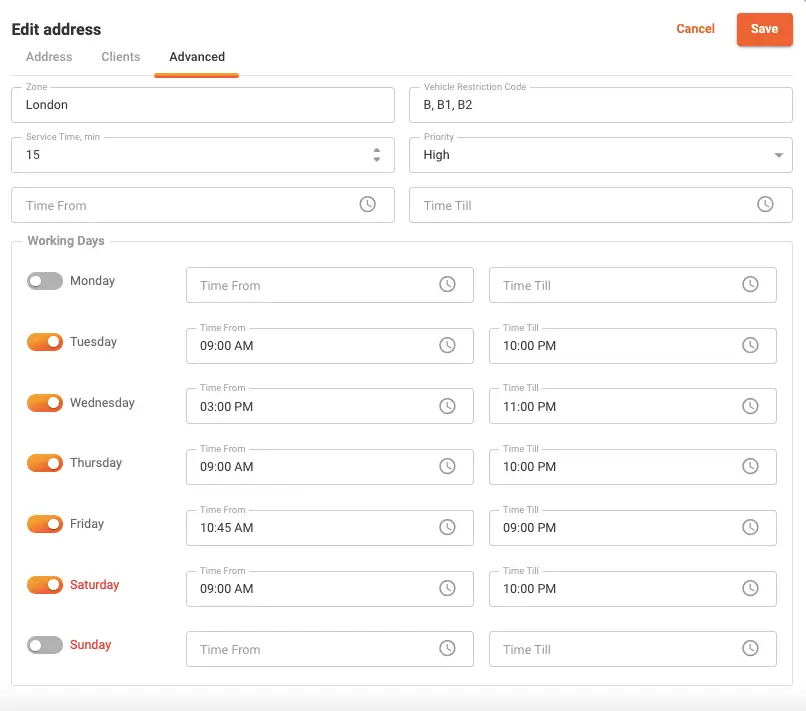
Use Case:
In urban areas with restricted zones, dispatchers sort addresses by tags and see where there are No trucks allowed ensuring only light-vehicle drivers are assigned to those routes.
Goods Directory
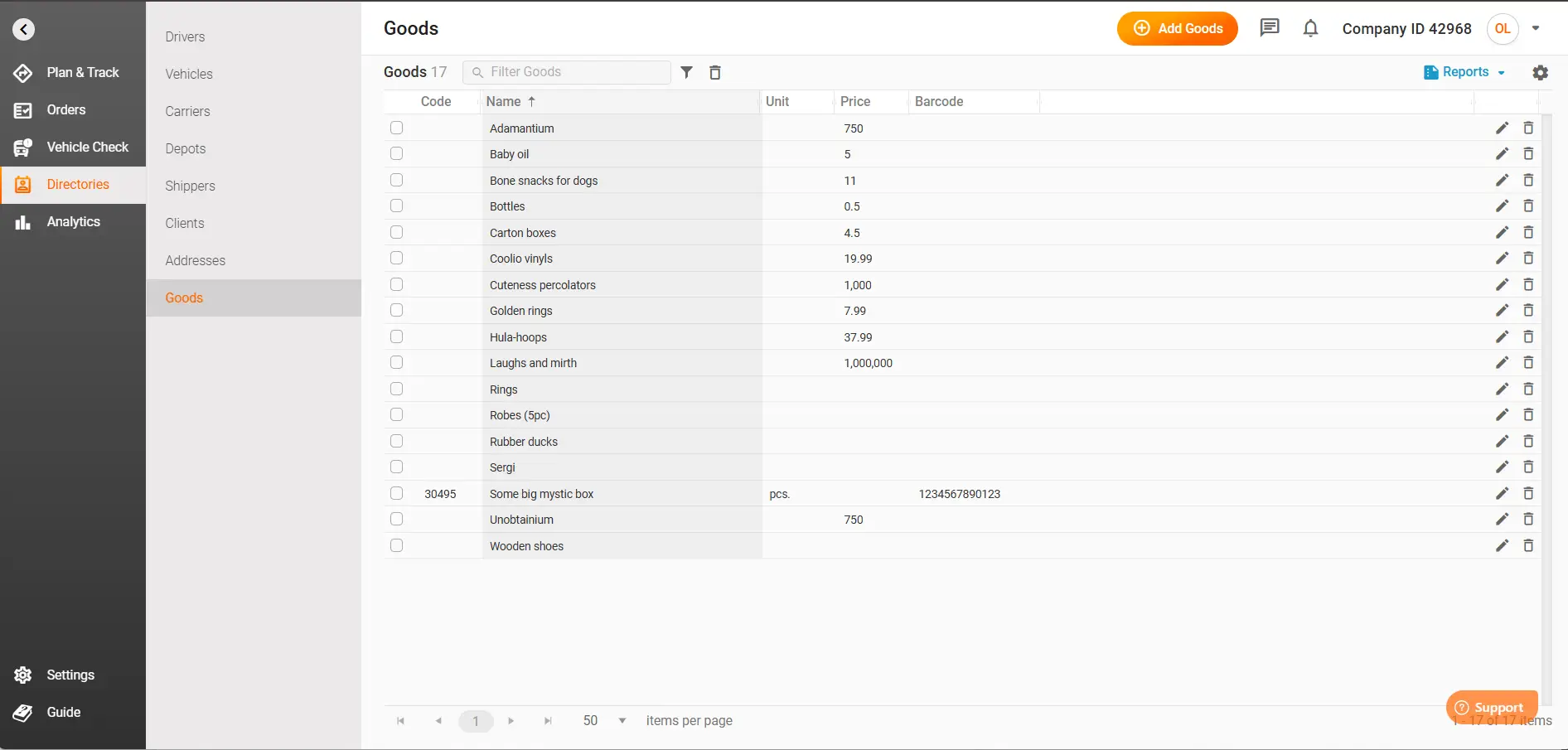
Keep a master list of your product SKUs — each with a code, unit type, barcode, and price — so drivers can scan to confirm deliveries.
Use Case:
A catering company uses the Price column to instantly calculate the total order value before loading. When adding goods to the order, you won't have to specify the price each time. When an item is added with a specified default price, the system will calculate its value automatically:
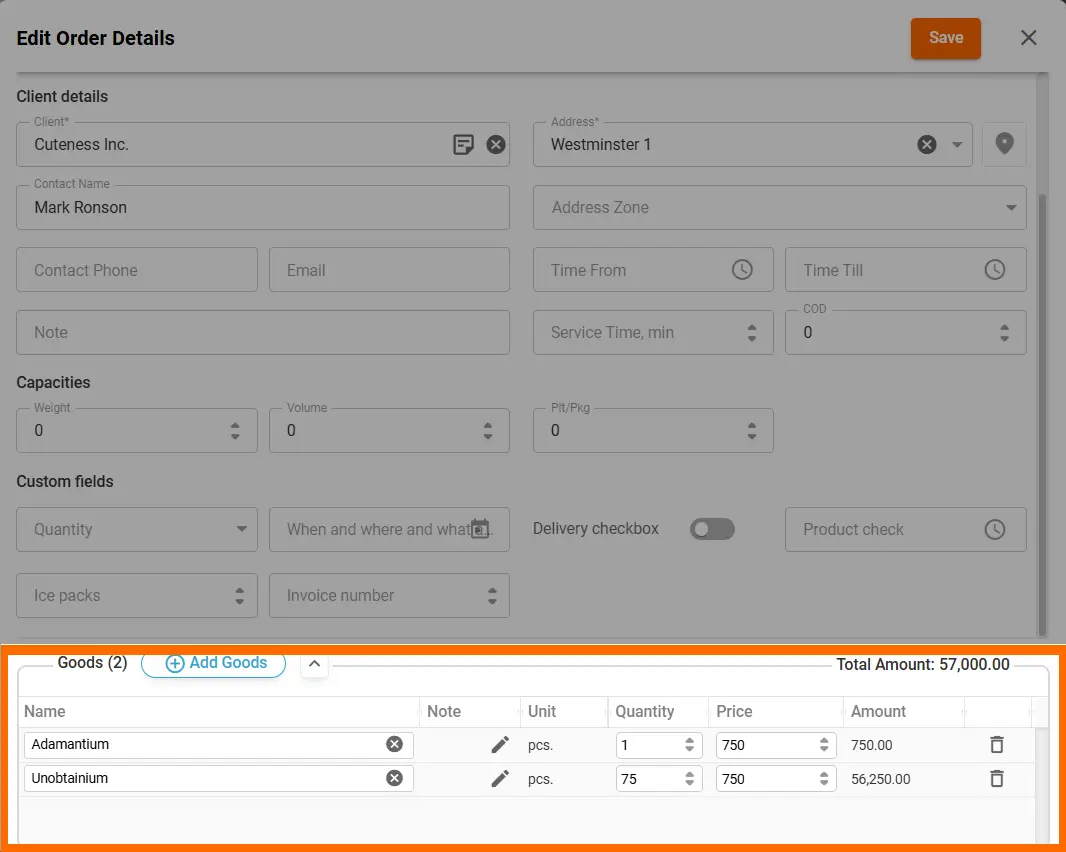
More directory use cases:
-
Zones for Drivers and Addresses: Use the Zone feature, available for both Drivers and Addresses. For instance, you know that a certain area is restricted and only some of your drivers will be able to enter. You add the addresses in that area to zone Restriction 1, for example, and add your drivers to that zone — now you can always see that your drivers can enter there.
-
Seasonal fleet expansion: Quickly add seasonal vehicles and assign them to Winter Team directly from the Vehicles directory. Then, as you're running your orders during the season, you'll immediately know which ones can handle the snow and sleet.
-
Regulatory compliance: Use Driver notes (“DOT-certified”) and Address restrictions (“No night delivery”) in audit reports.
Get Started Today
With Track-POD’s Directories, you build your delivery ecosystem once—and it powers every route, order, and report thereafter. Consistency, speed, and context—right where you need them.
About The Author
Oleg Triers
Driven by curiosity and a love for storytelling, I delve into various topics, from technology and lifestyle to travel and wellness.