Track-POD Hits the Road with Android Auto & Apple CarPlay Support
Deliver safer, smarter, and faster with Track-POD’s hands-free in-vehicle app integration. Your drivers stay focused on the road while your operations run at full throttle.
Read More
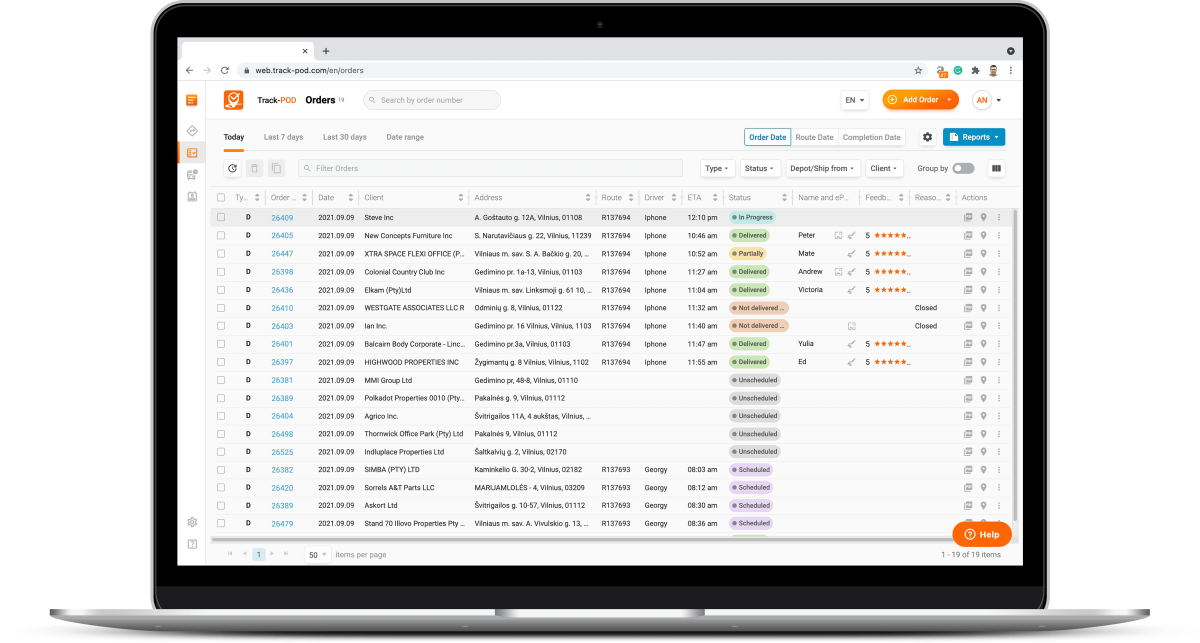
Users of Track-POD can now switch to the new, expanded version of the order analytics dashboard in one click.
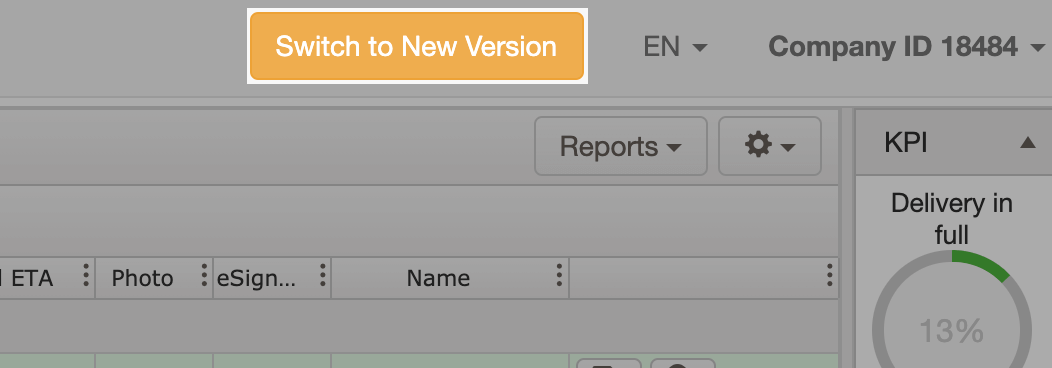
Once you've made the switch, you can manage delivery and pickup orders in a new interface and with more functionality.
Let's take a look at what's new.
In the new version of the order analytics tab, you have the option to sort your orders by order date, route date, and completion date. All three sorting options are available in the top right corner of your dashboard, next to the button for adding new orders.
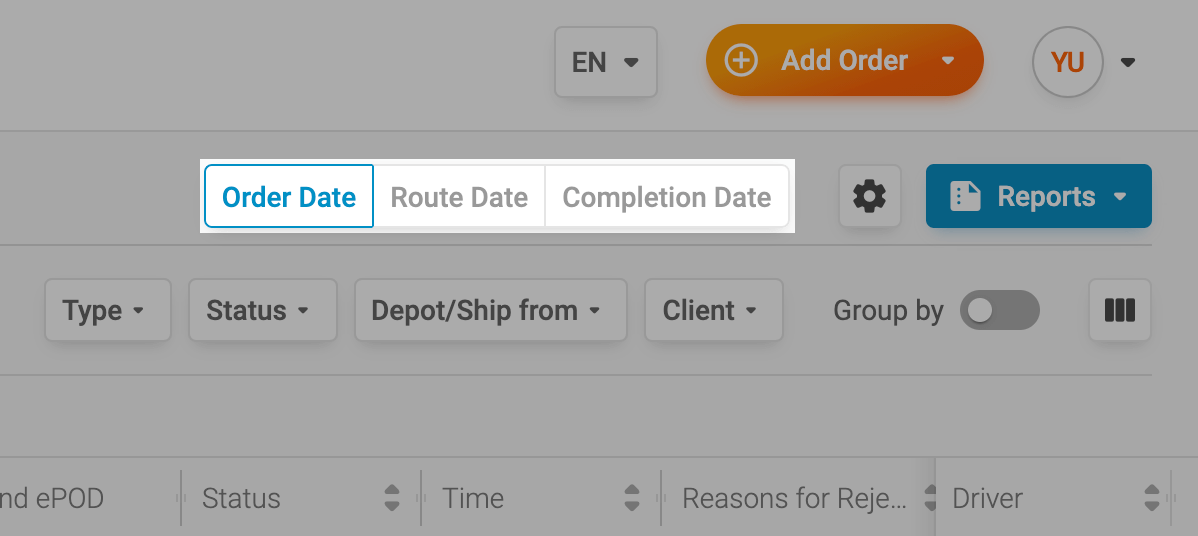
This type of grouping is useful when you need to retrieve orders started or fulfilled around the same time. This may be the case if you're doing prescheduled deliveries or pickups and need to access order details based not only on when the orders were added to the system but also on when the route was actually started or completed.
In addition to these sorting options, you also have the option to organize your orders by type, status, depot/ship from, client, date range, and any other criteria available in the columns dropdown. As always, you can add and remove columns from the dashboard.
With the order analytics update, we made it possible to look up orders not only by order number but also by order details such as driver name, address, etc.
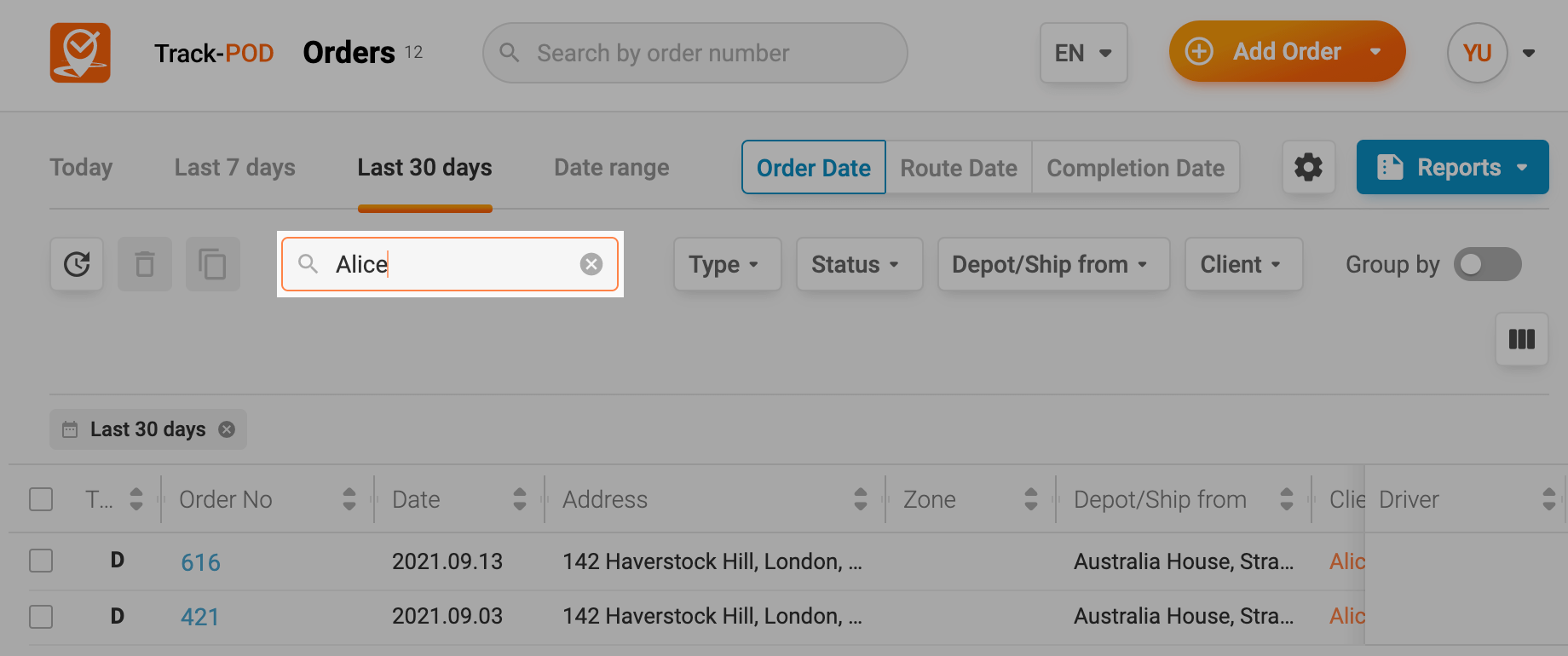
The extended search options let you quickly retrieve an order with minimum order details. Once you've located the order, you can check its status and fetch the Proof of Delivery document, see the customer's electronic signature, access photo proof of delivery, or live-track the courier - depending on whether the job is in progress, completed, or scheduled.
Another search option that was requested by many logistics operations powered by Track-POD is locating items within one order.
For example, you have 10 items under one order delivered to one address. Say, you need to locate a specific package within that order. In the new version of order analytics, you can do that from your dashboard.
Step 1 is to click on any order number to see order details on the right.
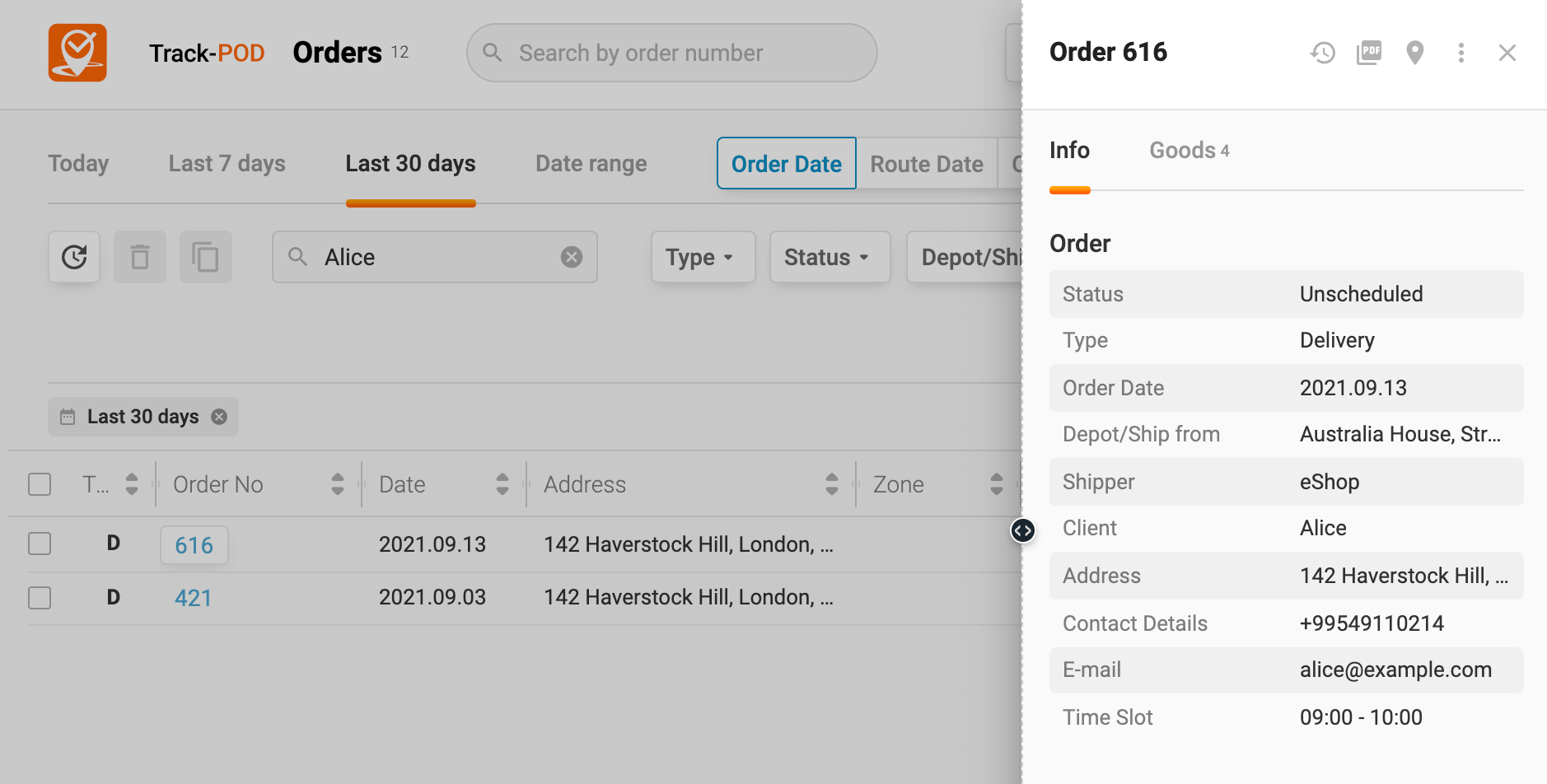
Step 2 is to switch to the Goods tab and locate the search field.
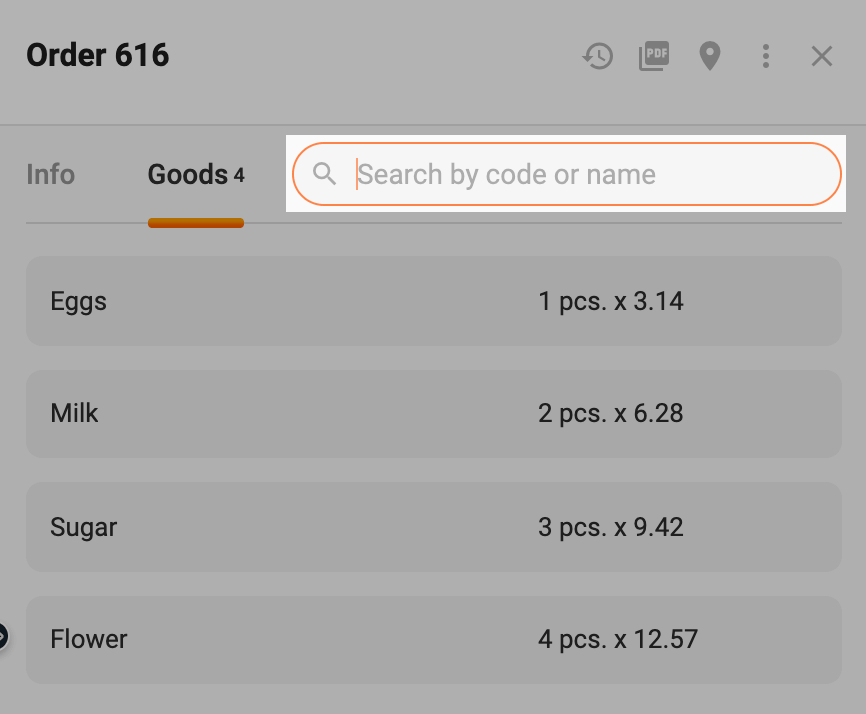
Using the search field, you can look up a product code or name to quickly locate an item within one order.
Switch to the new version of order analytics in one click and improve your order management instantly. If you don't have Track-POD yet, start your free trial today or book a demo to chat with our team and shoot your questions - we're happy to help!