Track-POD Hits the Road with Android Auto & Apple CarPlay Support
Deliver safer, smarter, and faster with Track-POD’s hands-free in-vehicle app integration. Your drivers stay focused on the road while your operations run at full throttle.
Read More
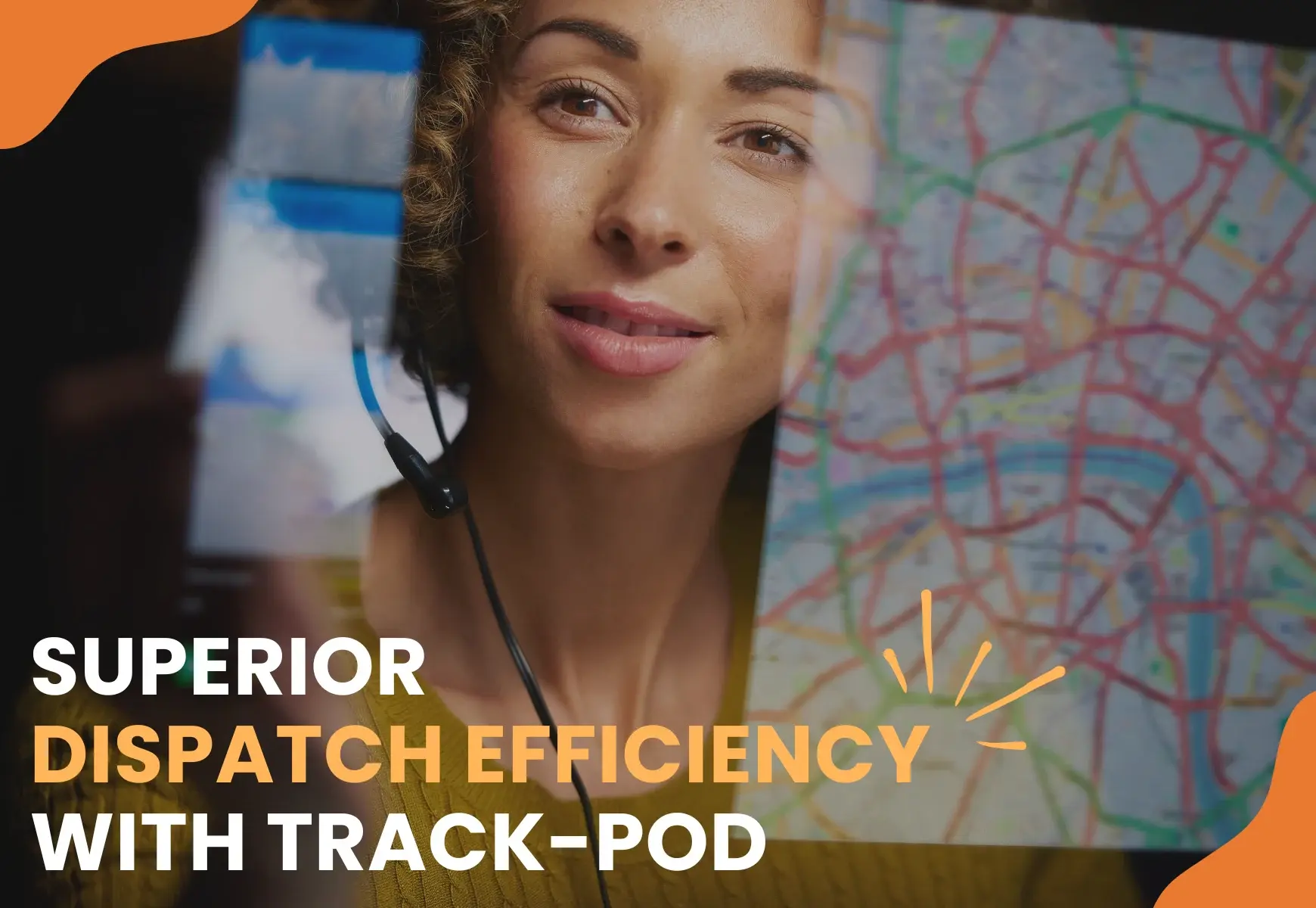
Managing daily deliveries can be challenging, but Track-POD strives to make this task more convenient for you.
Route optimization considers ETA, vehicle capacity and availability as well as order destinations. To improve this process, Track-POD offers powerful features that enhance the platform’s usability and, consequently, make the dispatcher’s workflow error-proof and more efficient.
Read on to learn how to leverage Track-POD’s drag & drop and multi-select functionalities as well as vehicle overload notifications for maximum performance.
Track-POD’s drag & drop functionality allows dispatchers to add extra orders or sites to pre-scheduled routes - or create new routes - effortlessly.
It is very simple to use this functionality:
a. Drop it on the “Drag and Drop to the New Route” line to start creating a new route, or
b. Drop it on an existing route to update it.
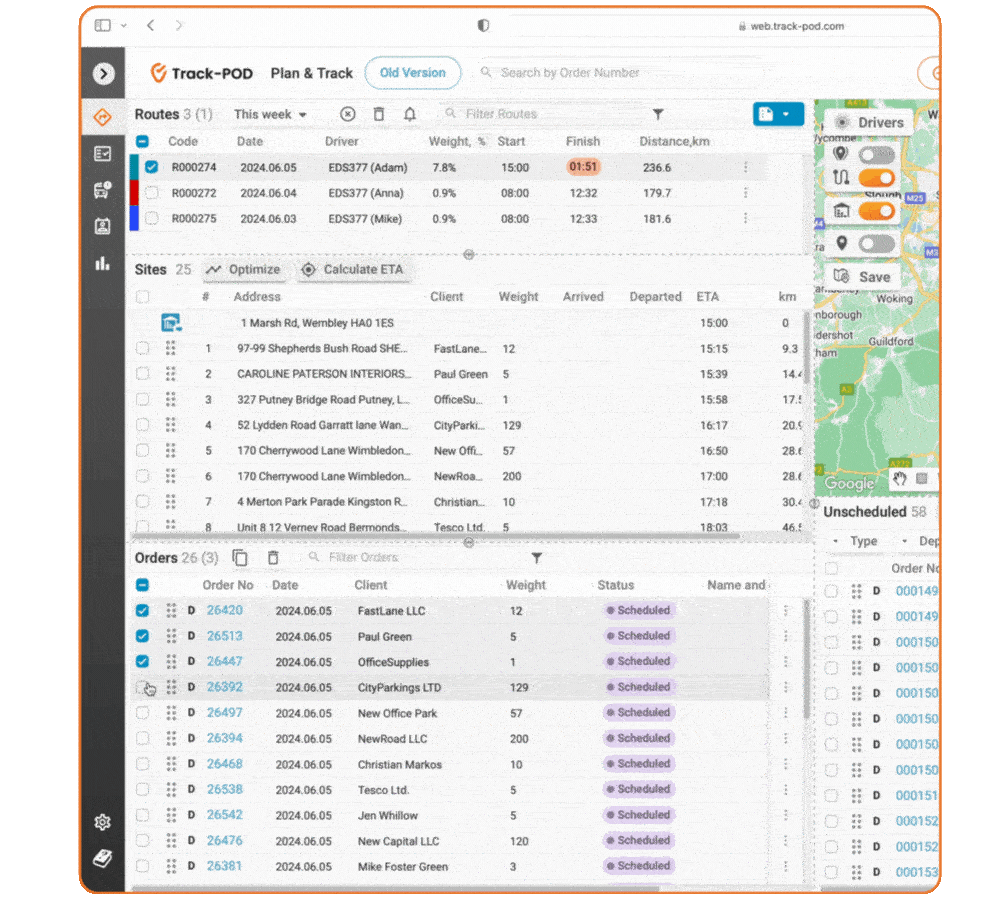
Are you looking for an option to multi-select your orders or sites?
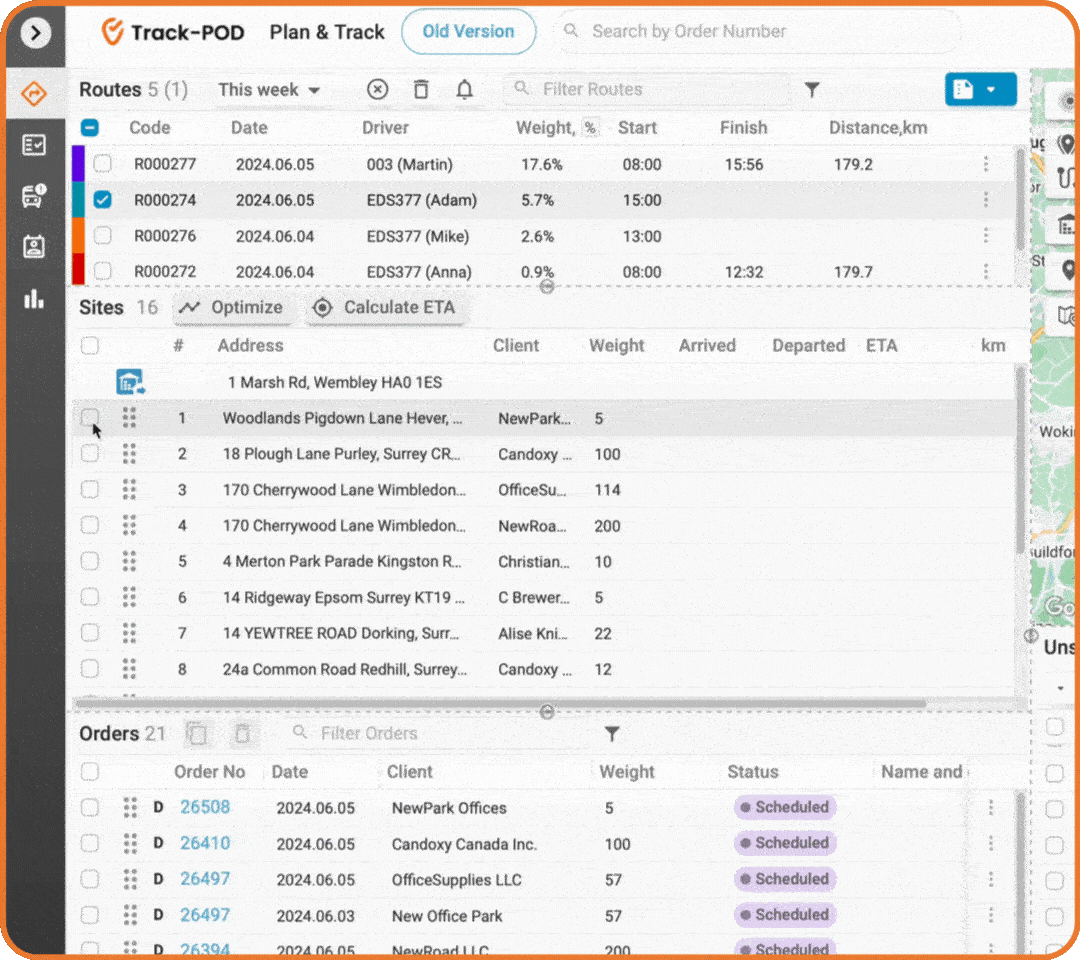
It is one of those things that make the technology work for you, making your day at work easier via:
Time-saving:
Selecting and assigning multiple sites and orders individually can be time-consuming and prone to human error. The drag-and-drop option allows you to manage multiple sites and orders simultaneously, saving time and reducing mistakes.
Increased efficiency:
Streamlining the assignment process can enhance your overall route optimization and delivery efficiency.
Effective route optimization requires careful consideration of vehicle capacity to ensure optimal resource usage. Vehicles should neither be overloaded nor underloaded to maximize efficiency and minimize costs.
1. Track-POD's new pre-notification feature helps you manage vehicle capacity more effectively. When moving orders to specific routes within the platform, the system will notify you if a vehicle becomes overloaded:
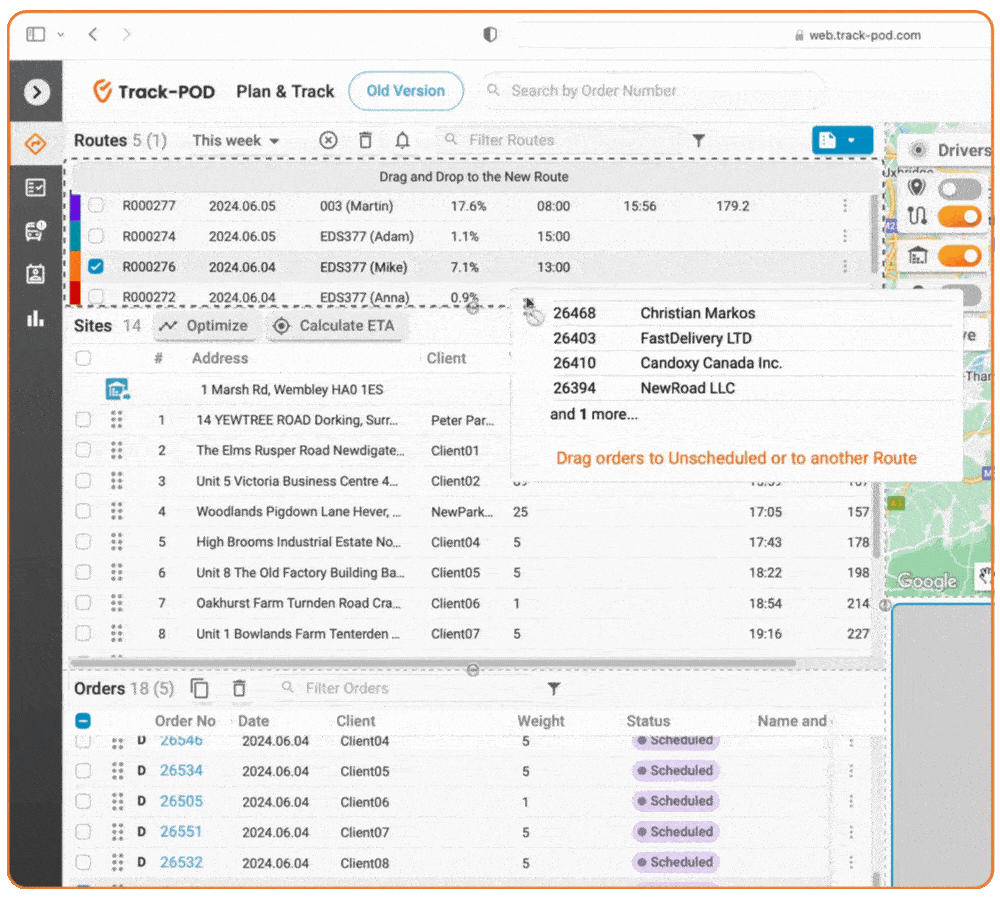
2. A vehicle’s load information will also be shown on the Route’s section of the dashboard. This information can be presented for the Weight and Volume columns:
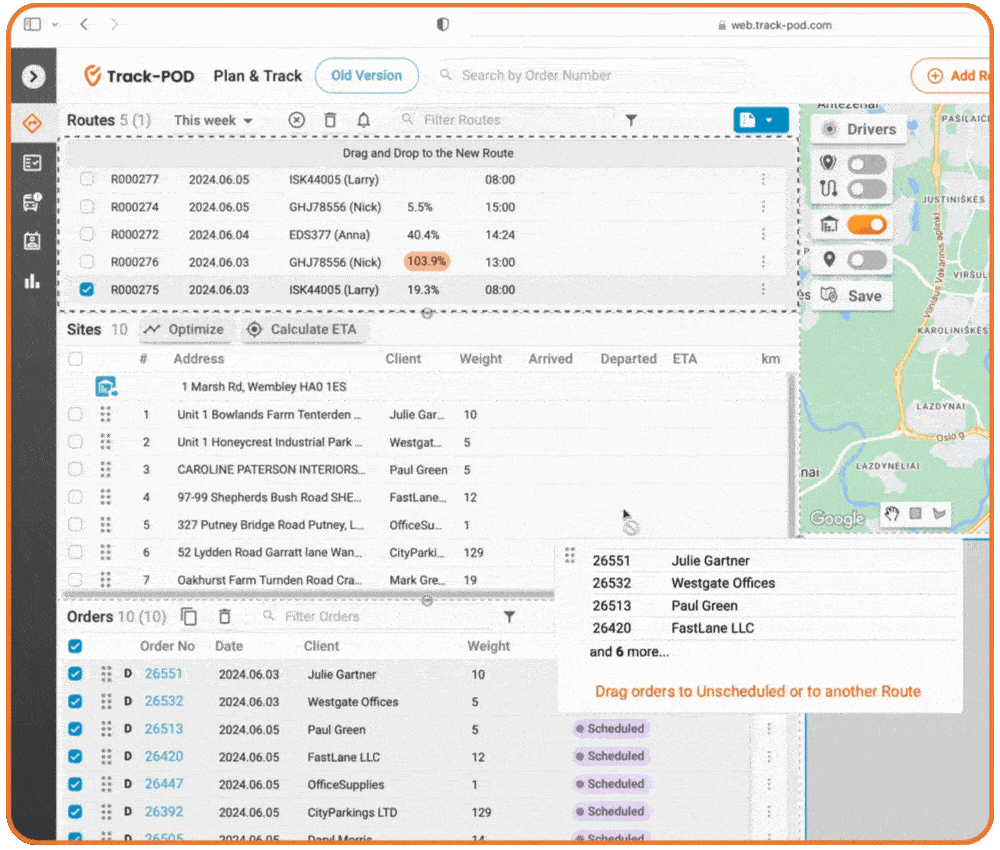
The greatest thing is that the pre-notifications are available to all Track-POD users without any additional changes to your account settings.
However, to utilize them, you need to make sure your vehicle data includes their maximum load information:
Overloads and underloads can be challenging to detect, especially when managing multiple routes. This feature helps you distribute orders more productively, improving delivery efficiency. You can make informed decisions about order assignments by getting real-time capacity notifications, ensuring optimal use of your delivery fleet.
Ready to experience the benefits of Track-POD's advanced route optimization features? Start your free 7-day trial today and discover how our platform can transform your delivery management process.