Track-POD Hits the Road with Android Auto & Apple CarPlay Support
Deliver safer, smarter, and faster with Track-POD’s hands-free in-vehicle app integration. Your drivers stay focused on the road while your operations run at full throttle.
Read More
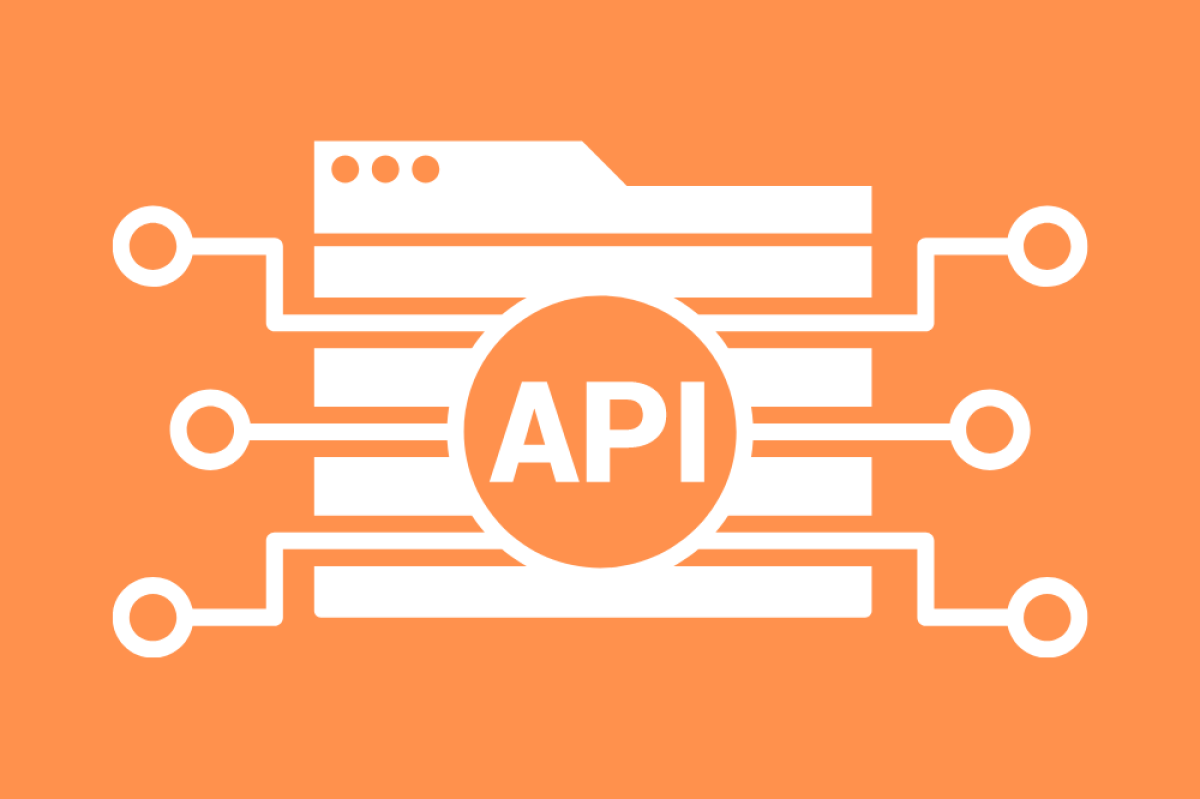
If you're using Track-POD API for fully automated order data input through your CRM, ERP, or any other system, you can now enjoy real-time HTTP notifications about any changes to your orders. This is done via webhooks that you can set up right now. Read on to learn everything you need to know about instant order updates with webhooks.
A webhook is a message sent by Track-POD to an app's webhook endpoint. In its request body, it contains JSON data and metadata. The data payload differs depending on the event type.
Below are the types of events you can receive HTTP updates on if you set up a webhook.
A webhook endpoint is a persisted data object created using the UI settings page. For whatever type of event a webhook is in place, Track-POD will send an HTTP POST request to the relevant endpoint. The request body contains JSON data that has two sections: Metadata and Data. If the request fails, an automatic retry mechanism is triggered. Track-POD will resend a failed HTTP notification up to 5 times. After that, you'll need to trigger a retry manually.
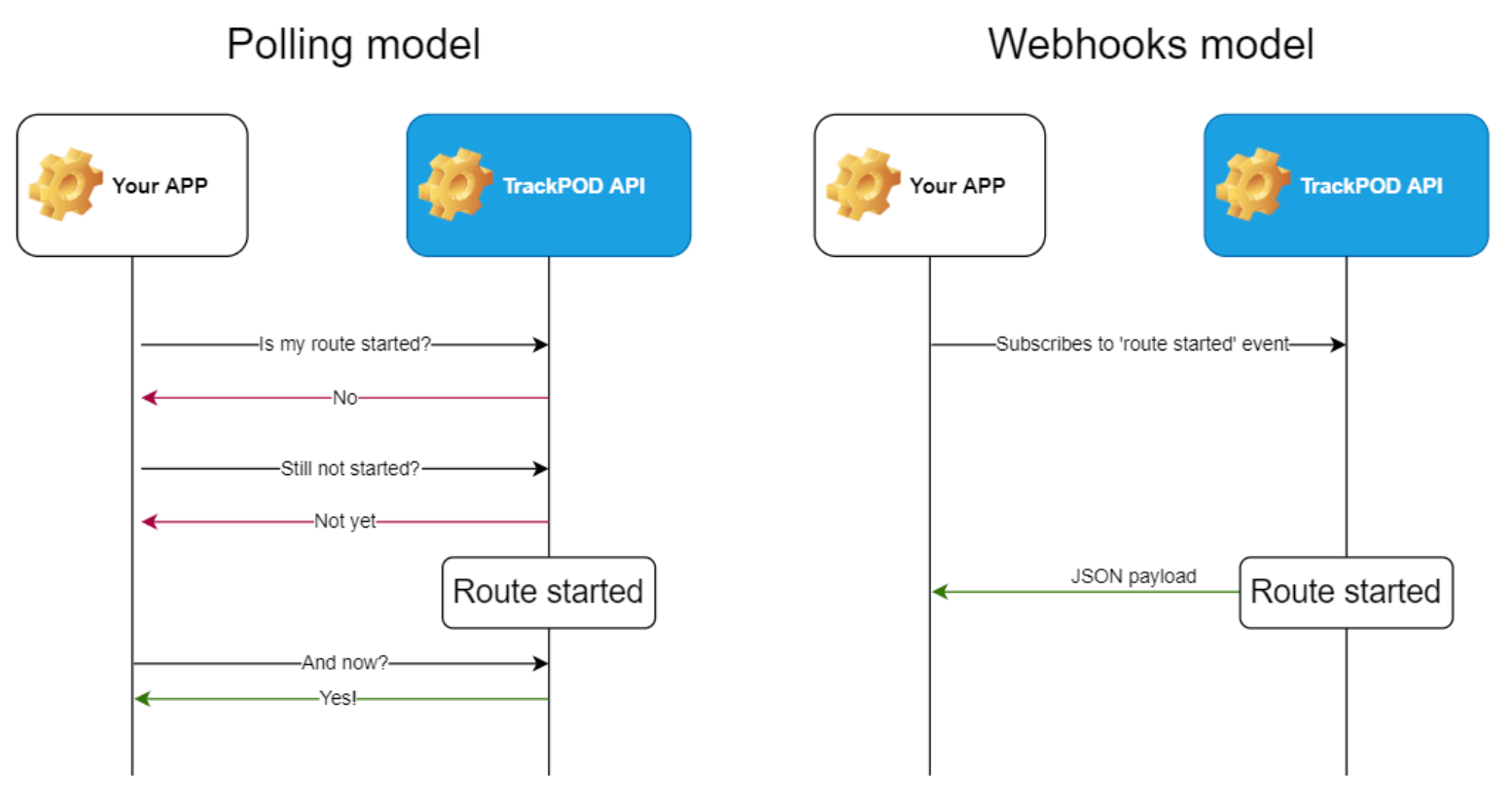
Put simply, a webhook represents a subscription to certain events (created route, updated route, etc.) with instructions on the destination of the webhooks. Every time the events that you subscribe to occur, Track-POD will send a relevant payload to your specified destination. With webhooks, you essentially subscribe to real-time updates on your routes so that no changes are left unseen.
In a system as complex as a logistics operation, it's crucial to make sure that all moving parts are working in complete sync. Just like there are numerous benefits to setting up an ERP-delivery software integration, adding webhooks is super beneficial. Below are some of the reasons why.
This one might seem obvious but instant notifications are always a plus: be it on the customer's side or on the back office's side. Being notified as soon as changes occur saves time and promotes transparency. Real-time updates on routes started or updated helps logistics managers keep an eye on and supervise large operations efficiently.
Automated updates
Getting real-time updates means your dispatchers and the rest of the office staff don't have to request the API for changes in objects. In addition to speeding things up, this also ensures that no status updates are overlooked and missed because of human error.
Since your dispatchers and logistics managers don't need to manually request the Track-POD API for changes in objects, you stay within your rate limit for longer. Whenever a relevant change occurs, you'll receive an update automatically and can check it off your list for good.
To set up webhooks, you'll need to go over to Settings → Web API → Manage Webhooks.
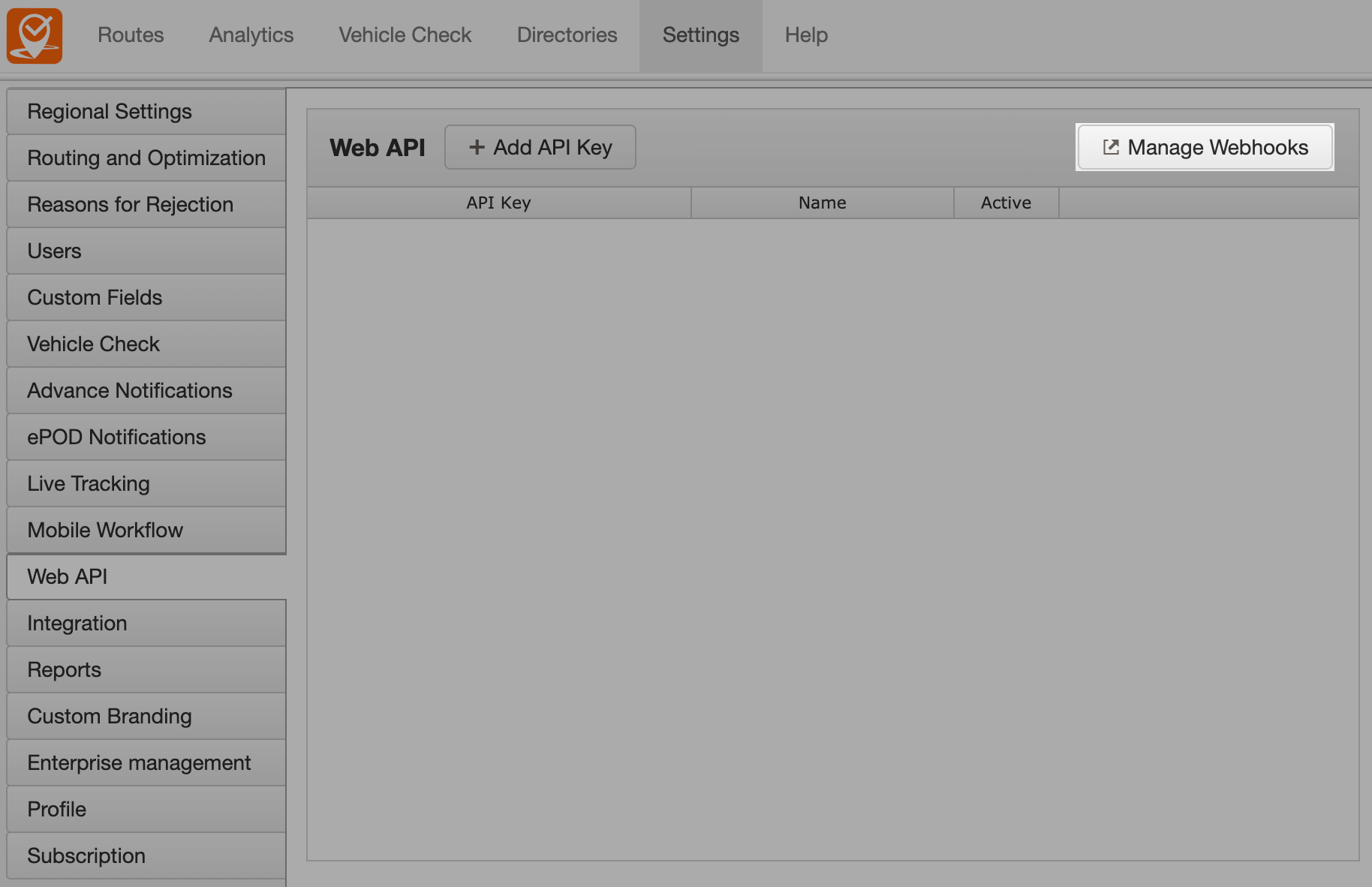 From there, you'll need to complete two steps.
From there, you'll need to complete two steps.
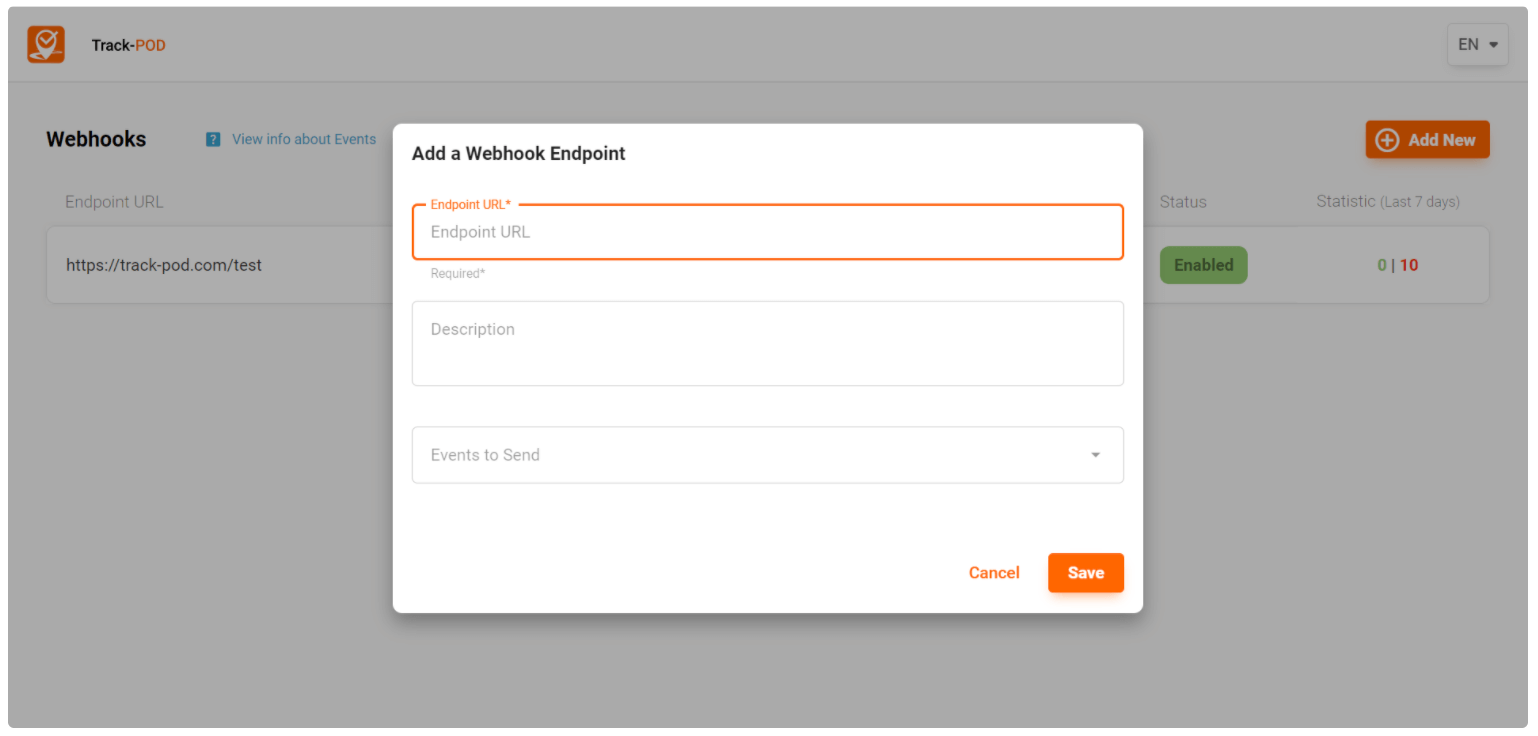
For further instructions on the webhooks setup as well as verification, retry mechanism, and webhook examples, please refer to our guide on how to use webhooks.
Webhooks is a brilliant way to further automate your Track-POD - ERP/CRM/other system integration. If you need support with getting started with Track-POD API or any other feature of our delivery management platform, book a free demo and see Track-POD in action.