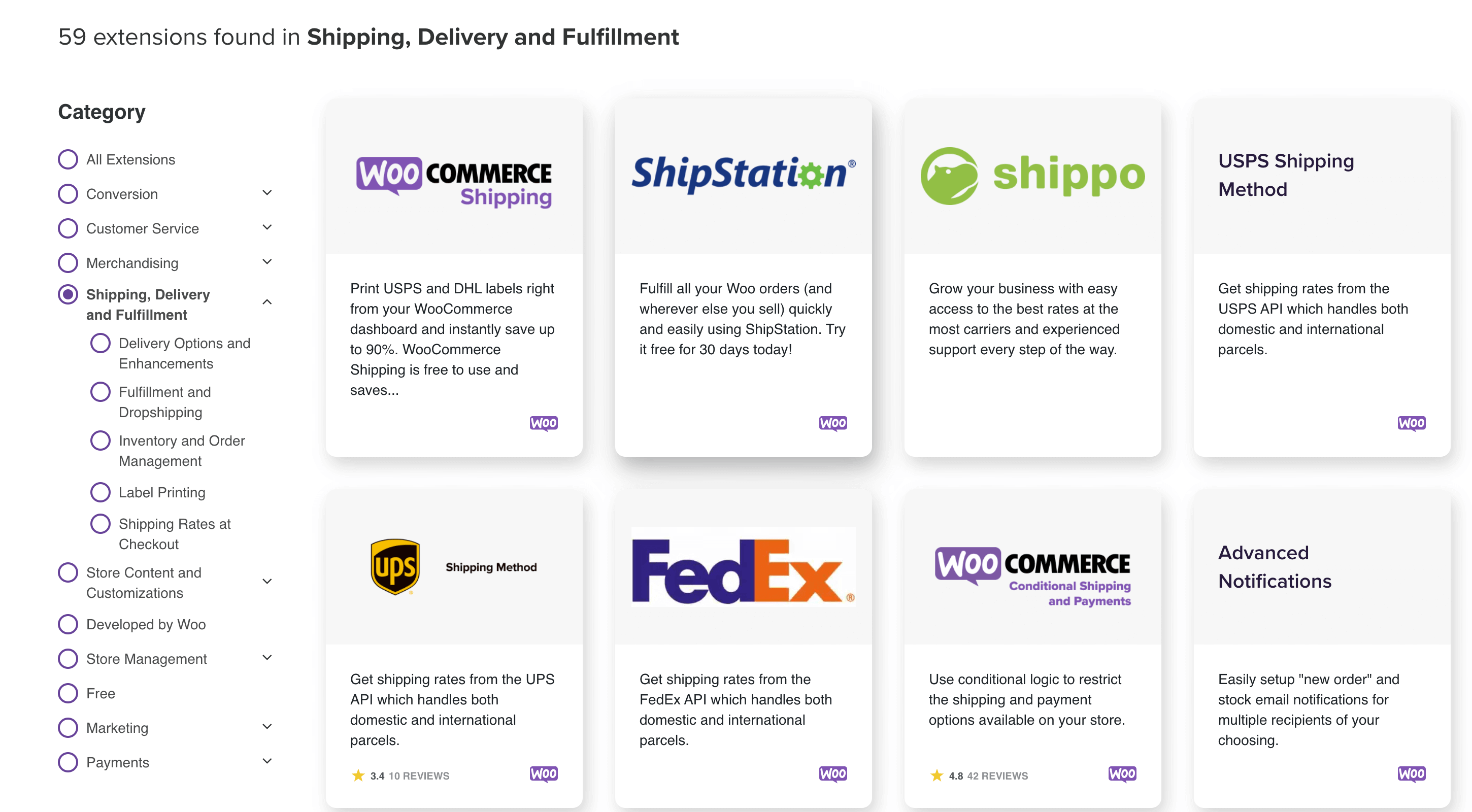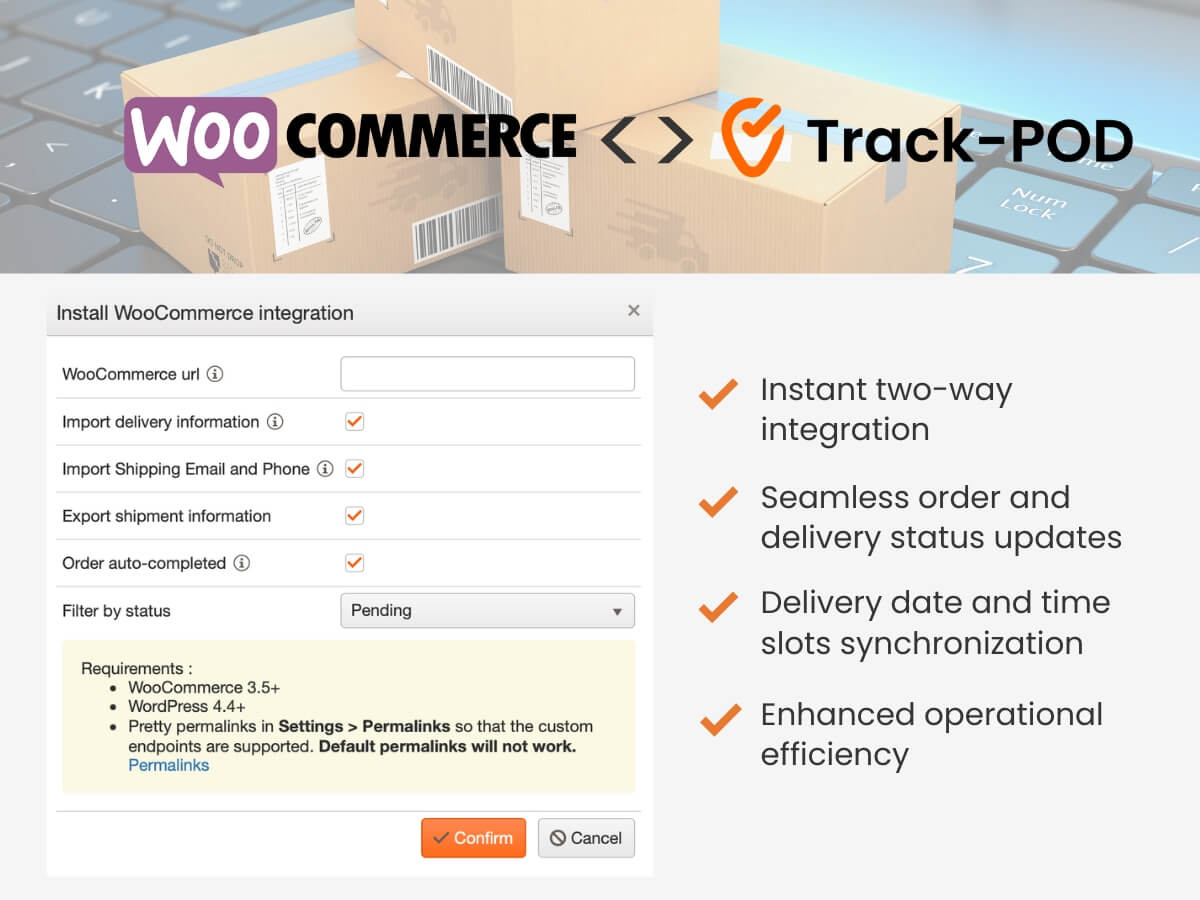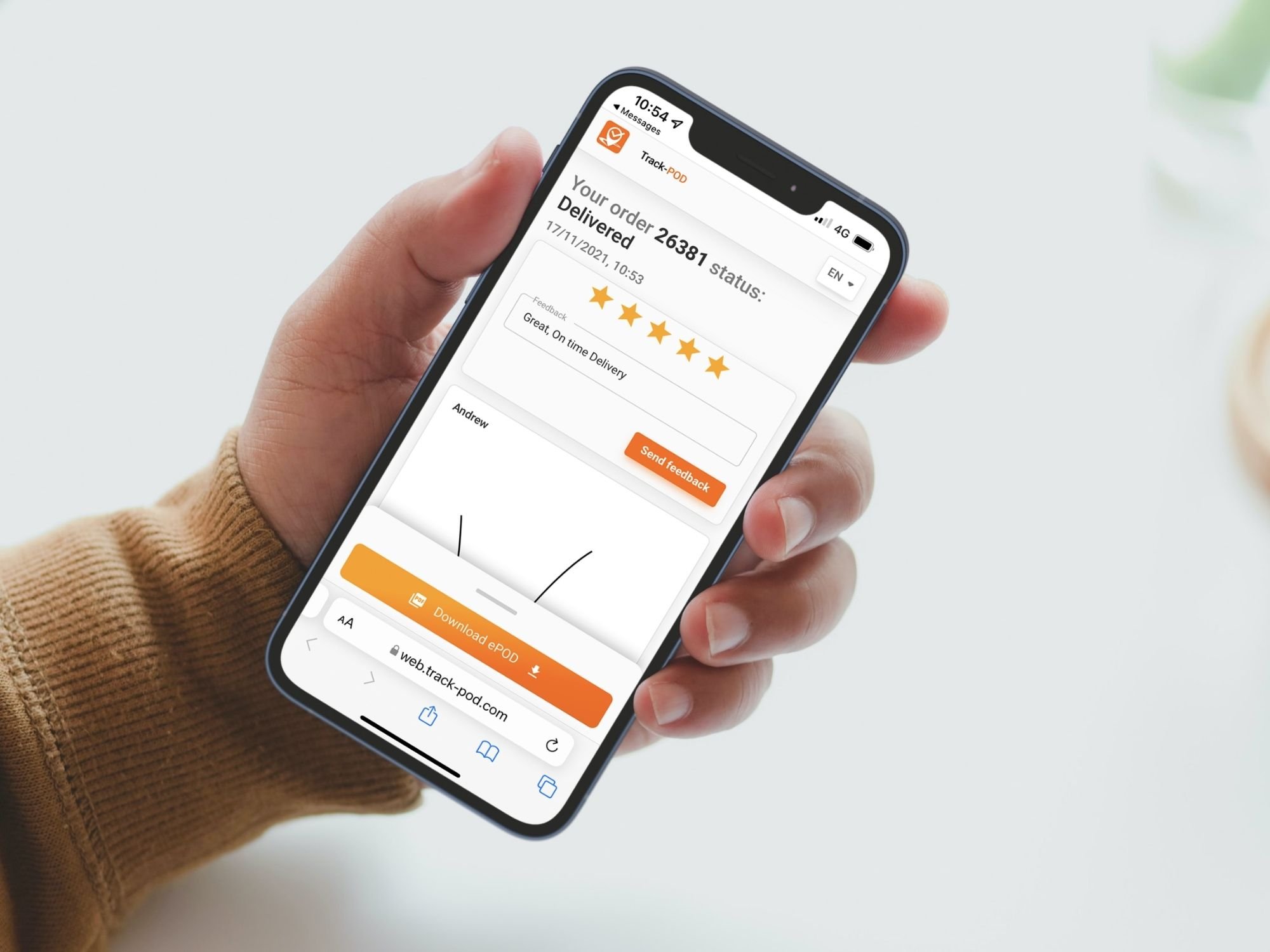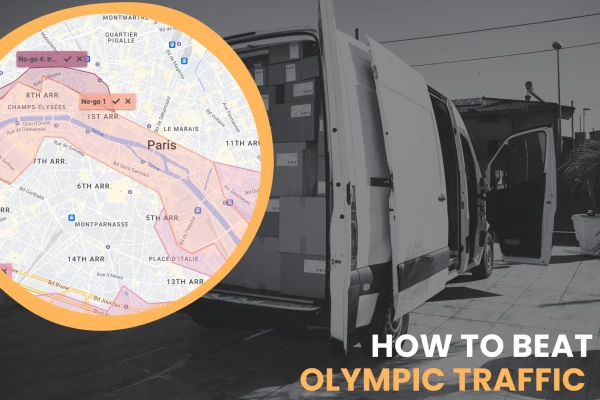WooCommerce Local Delivery Guide with an All-in-One Shipping Plugin

by
Yulia Miashkova
August 28, 2023
The only problem with a fully customizable marketplace... is that you have to build everything from scratch.
Jokes aside, setting up a store on WooCommerce can take a good minute. Store design, structure, menus, payment, and shipping all require time to set up - not to mention literally hundreds of extensions meant to enhance your online presence and build a smoother customer experience.
Of all the things to keep in mind, shipping stands out as a key part of order fulfillment.
In this guide, we take a look at WooCommerce shipping, specifically local delivery handled in-house.
Let's roll.

How to set up shipping in WooCommerce
As far as shipping orders is concerned, WooCommerce lets you go two ways. You either take the quick route and use the built-in shipping methods or create a more sophisticated experience with plugins and extensions.
Let's review the default setup.
When setting up your online store, you get to select your shipping rate.
- Flat rate (a fixed rate for all orders).
- Free shipping (all shipping costs are on you).
- Local pickup (works for local physical stores that customers can visit to pick up their packages).
On top of that, you need to configure your shipping locations and payment methods linked to those locations.
WooCommerce's many plugins and extensions
The other, more complex way to go about order fulfillment is by using WooCommerce's plugins and extensions meant to help you provide more flexible shipping.
For example, you can adjust shipping charges based on product weight and size. This way, you can assign a more accurate shipping cost based on how heavy a package is instead of charging a flat rate for all packages.
Keep in mind is that WooCommerce Shipping was built for store owners who feel comfortable outsourcing delivery to shipping carriers like DHL, USPS, and FedEx.
Some plugins offer carrier rates calculated in real-time, which helps your customers see exactly how much they're paying for shipping at the checkout. This way, they can also compare shipping services and rates associated with them.
Whatever the need, there's a designated plugin for WooCommerce that covers it.
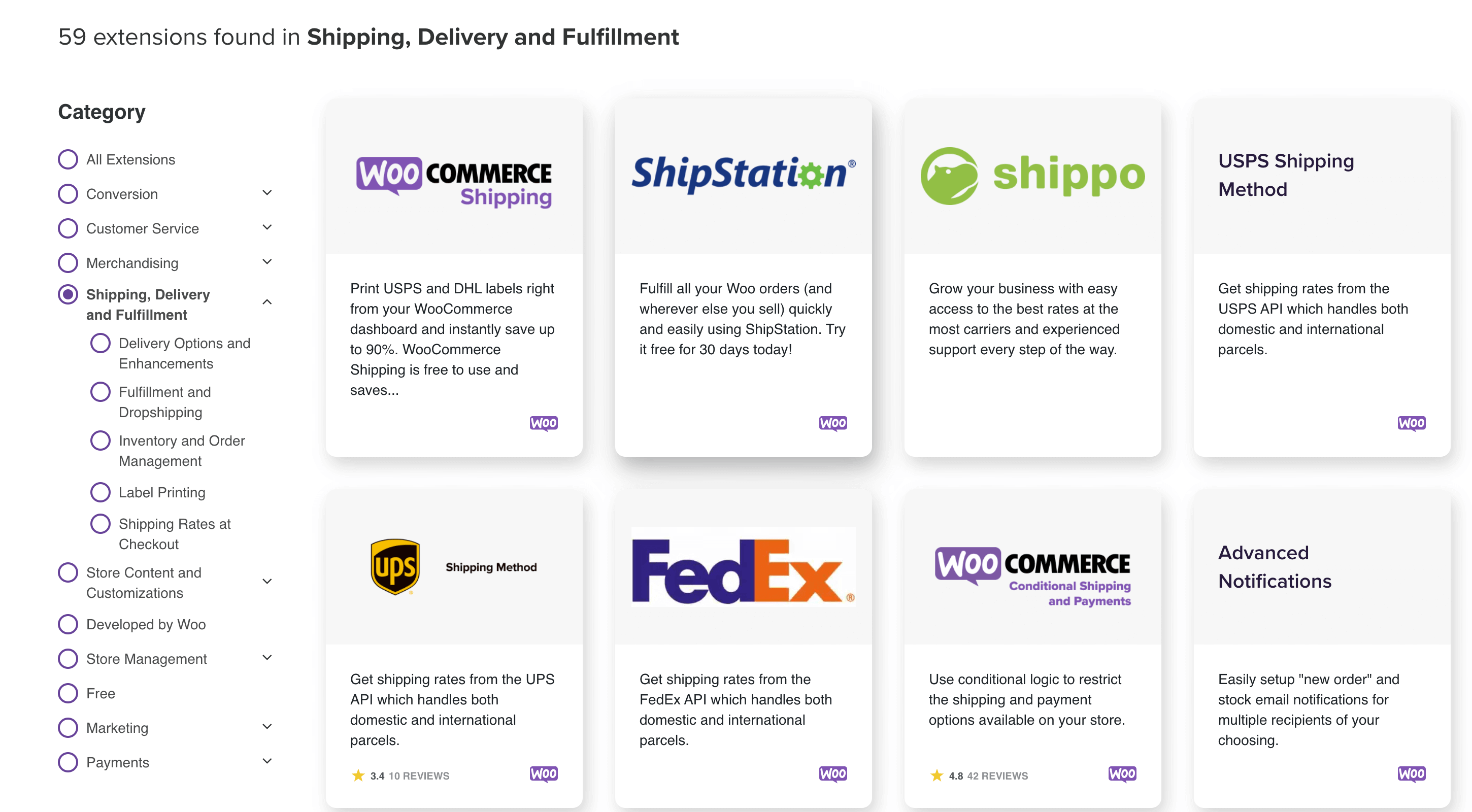
- Shipment tracking.
- Advanced notifications.
- Delivery time slots.
- Shipping labels.
- Estimated delivery date & time.
- Cash on delivery.
The list goes on and on, some plugins and free and some are paid, the charges vary... which poses a very real question: which WooCommerce shipping plugin is the best?
Best shipping plugin for WooCommerce
When you need a separate extension for every essential part of last-mile delivery, picking a favorite is not only tough but also makes little sense.
However, if there are plugins that cover multiple bases of order fulfillment and let you accomplish a lot with a single solution, choosing the optimal one is a tangible task.
If you're a local online store with any fleet and driver resources, even if it's just a couple of trucks and couriers, you might be better off doing self-delivery.
In this case, you'd need a delivery management solution that integrates with WooCommerce and does the job of multiple plugins at once.
Why? Because you can control the entire order fulfillment and deliver more than your customers would get with a carrier like UPS or DHL.
WooCommerce shipping with Track-POD
Take Track-POD last-mile delivery software as an example. It connects with WooCommerce via an in-built integration and puts shipping on auto-pilot.
Let's see what you and your in-house delivery team, however small, can accomplish with a solution like Track-POD.
1. Order sync
Once you've hooked up your WooCommerce store to Track-POD route manager dashboard, you don't have to worry about exporting or importing orders. All new delivery jobs will be added to the system for instant route planning within a minute.
As long as there's a shipping address filled in, your WooCommerce order is good to go. Our system will build the fastest, safest, and cheapest routes with your daily orders.
Track-POD integrates with thousands of platforms. From eCommerce leaders such as Shopify all the way to Salesforce and Microsoft Dynamics CRM.
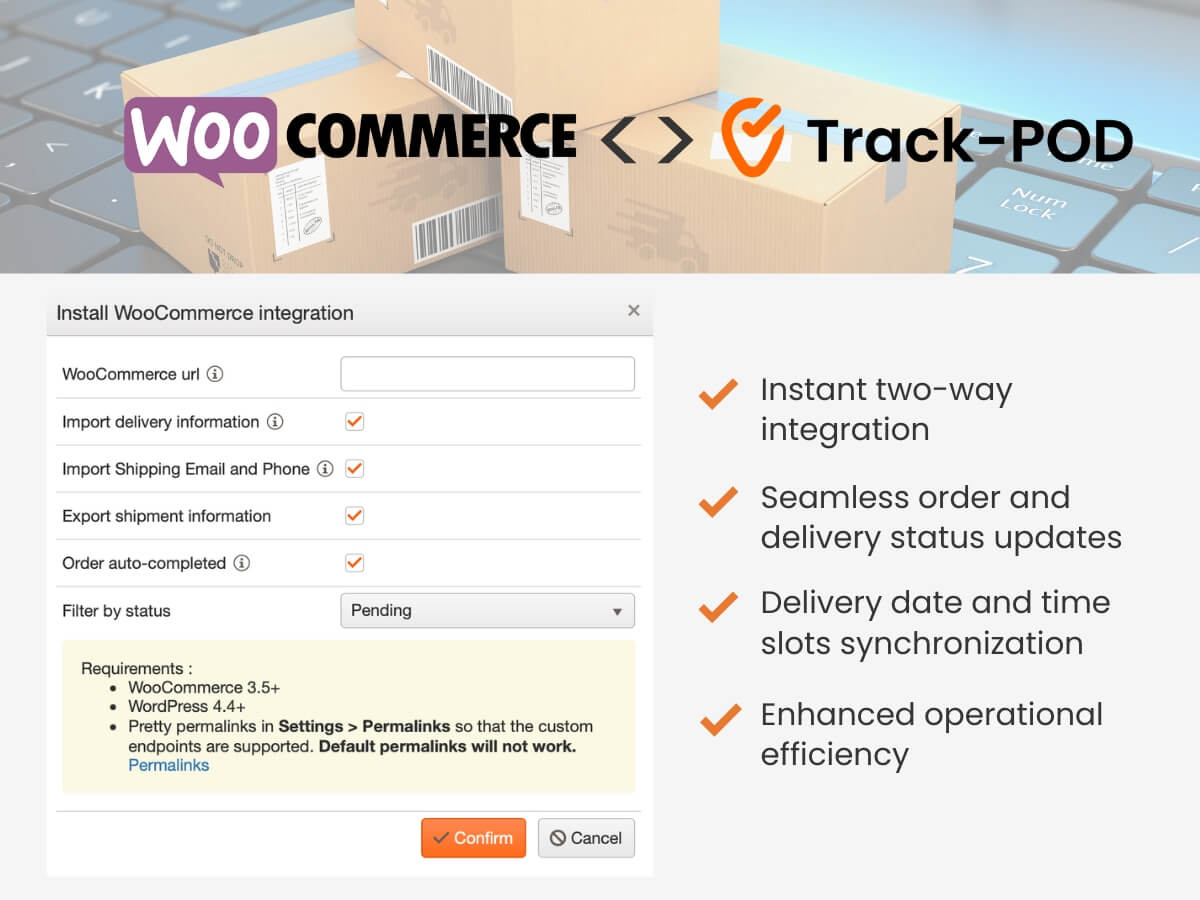
2. Route optimization
Track-POD route planning solution includes route optimization. This means that the algorithm considers the vehicle, package size and weight, driver working hours, and many other parameters to build the best route for your deliveries.
Route optimization is what helps you save on fuel, deliver during specific time windows specified by your customers, and share estimated time of arrival aka ETA notifications.
Simply put, route optimization lets you make the most of your operational resources and exceed customer expectations with excellent service.
3. Shipping labels
With Track-POD, you can easily print shipping labels. Your couriers can then scan the labels with their delivery driver app before route start and at the delivery location.
Track-POD shipping labels and QR/barcode scanning come at no additional costs, which means you don't have to do any additional setup and can use them as part of your regular subscription.
4. Advanced shipment tracking
Delivery tracking is one of the key components of a good customer experience in order fulfillment. Track-POD facilitates real-time vehicle tracking in a friendly interface.
First, your customers receive a live tracking link via email or SMS. The link opens a map with dynamic ETA (recalculated every 5 minutes), order details, and driver contact details.
In the same live tracking window, your customers can see and download their Proof of Delivery documents once the packages have arrived. They can also rate your shipping service if you've enabled customer feedback notifications in your Track-POD settings.
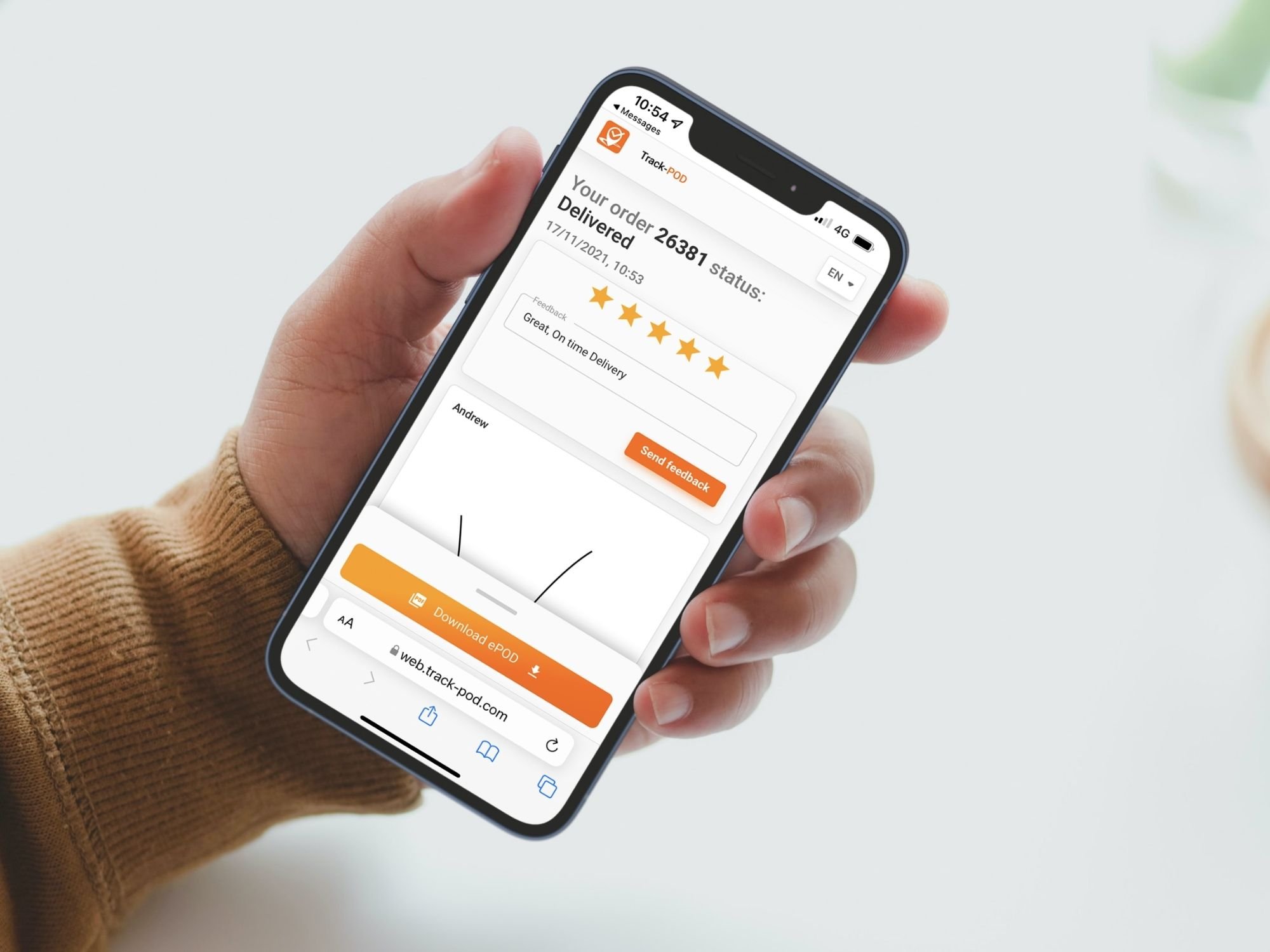
5. Contactless delivery
No-contact delivery is a must-have for any eCommerce operation in 2022. The good news is that Track-POD gives you all the tools to go contactless with minimum resources.
All you need is the driver app. Your customers know the date and time when their shipping arrives, can track live delivery progress, and then receive photo proof of delivery as a confirmation.
If they choose to receive the shipment in-person, they can also sign for the delivery electronically using, again, only the driver's mobile app.
6. Cash on delivery
Cash on Delivery (COD) is the opposite of contactless. The customer has to be there to receive the order and pay for it not beforehand but on location.
Your success in order fulfillment is all about providing shipping options; therefore, cash on delivery is still something to consider, especialy if you're serving older customers.
With Track-POD, you can enable cash on delivery and have your drivers input a certain amount once they've been paid. The amount has to match the one specified in order details for it to be successfully processed.
Wrapping up
There are multiple ways to set up your WooCommerce store and workflow. With so many shipping plugins and extensions alone, it's crucial to make the right choice that will benefit your operation in the long-term.
Track-POD is one of the best WooCommerce plugins for shipping because it helps you kill many, many birds with just one stone. From delivery time slots to ETA and advanced tracking, we help you build a wholesome shipping experience with little investment.
Not to mention the flexibility you get with Track-POD. Anytime you're ready to expand and grow your WooCommerce store, you can easily adjust your subscription and scale operations with little to no learning curve.
P.S. If you have further questions about how Track-POD, don't hesitate to book a free demo.
About The Author
Yulia Miashkova
Growth marketing manager with a background in public relations, SEO, social listening, and Account-Based Marketing.